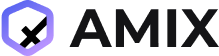Key Infra Setup for New Beginnings
An essential infra setup accessible on GitLab that you can start using right away. Built on industry best practices,
it helps launch faster, reduce errors, and stay focused on your product.
For business leaders:
![]() Complete infra setup with 20+ preconfigured DevOps tools
Complete infra setup with 20+ preconfigured DevOps tools
![]() Saves 160+ hours on setup, tooling, and documentation
Saves 160+ hours on setup, tooling, and documentation
![]() Built on industry-standard patterns to prevent early tech debt
Built on industry-standard patterns to prevent early tech debt
![]() Reduces error risk in early-stage environments and in pilots
Reduces error risk in early-stage environments and in pilots
![]() Helps maintain focus on product, not infrastructure
Helps maintain focus on product, not infrastructure
![]() Includes essential instructions and templates for product teams
Includes essential instructions and templates for product teams
For tech teams:
![]() Terraform templates with version control and reusable modules
Terraform templates with version control and reusable modules
![]() Isolated dev and prod environments, deployable out of the box
Isolated dev and prod environments, deployable out of the box
![]() Kubernetes clusters with Helm, logging, and RBAC
Kubernetes clusters with Helm, logging, and RBAC
![]() Managed databases—RDS, PostgreSQL, DynamoDB
Managed databases—RDS, PostgreSQL, DynamoDB
![]() Monitoring stack with Prometheus, Grafana, Loki, CloudWatch
Monitoring stack with Prometheus, Grafana, Loki, CloudWatch
![]() Preconfigured secrets, IAM policies, and firewall settings
Preconfigured secrets, IAM policies, and firewall settings
AMIX Infra Setup
A helicopter view of infra setup with all you need for growth and scale
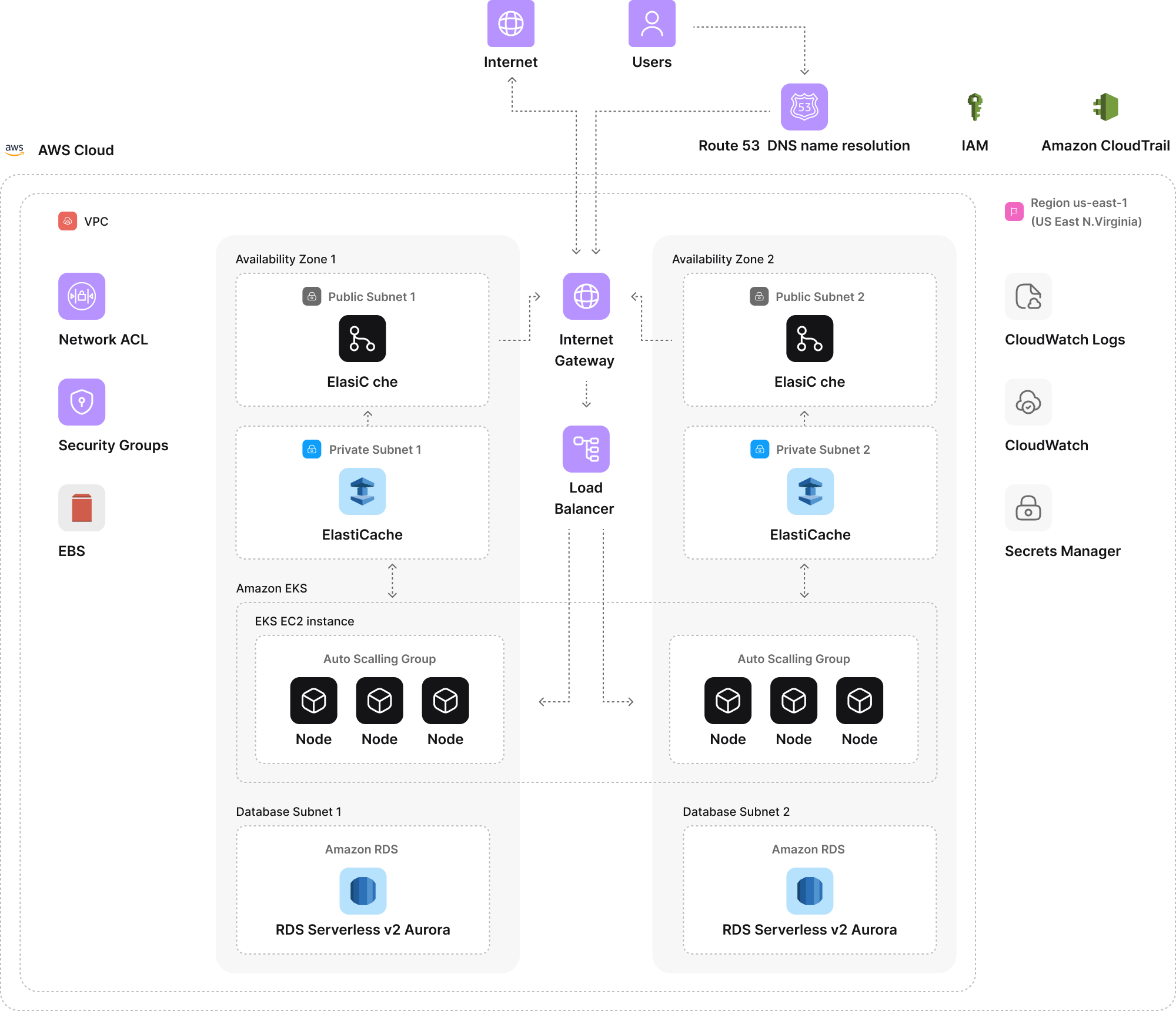
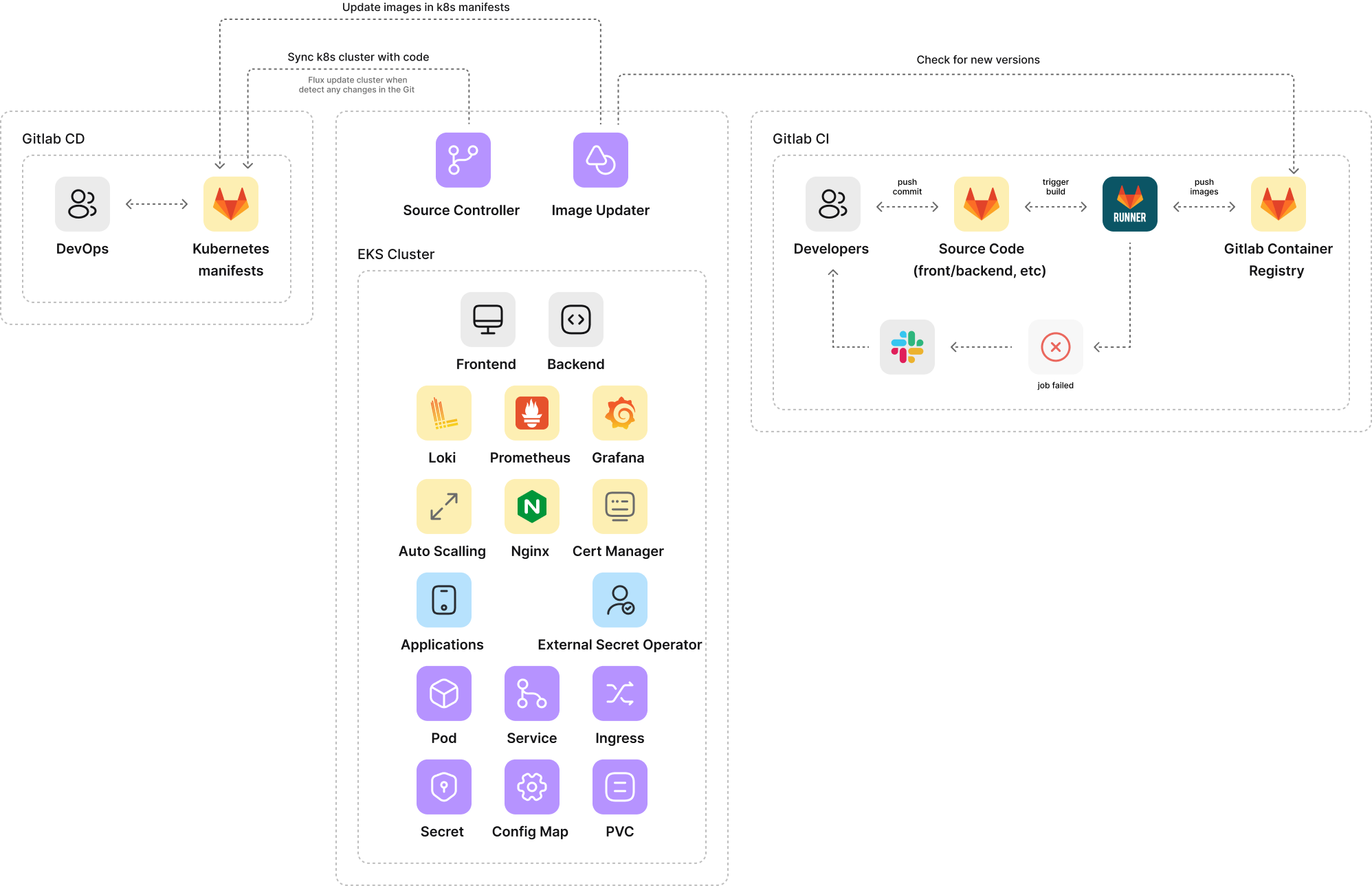

Tools and Support to Move Faster
A combination of advanced tools and essential support from our senior DevOps & BizDev teams. We help fix what's slowing you down—
from CI/CD and observability to cloud costs and compliance requirements.
For business leaders:
![]() Full infra and compliance audit with explanations and next steps
Full infra and compliance audit with explanations and next steps
![]() Infra setups optimized for key growth stages and scaling
Infra setups optimized for key growth stages and scaling
![]() End-to-end SOC-2 and ISO 27001 readiness support
End-to-end SOC-2 and ISO 27001 readiness support
![]() Fixing overspend and avoiding hidden infrastructure costs
Fixing overspend and avoiding hidden infrastructure costs
![]() Faster release cycles with efficient pipelines for delivery
Faster release cycles with efficient pipelines for delivery
![]() Executive help and senior DevOps support available on demand
Executive help and senior DevOps support available on demand
For tech teams:
![]() Cloud infra audit with diagrams, issue detection, and action plans
Cloud infra audit with diagrams, issue detection, and action plans
![]() Containerization and orchestration (Docker, Kubernetes, Helm)
Containerization and orchestration (Docker, Kubernetes, Helm)
![]() CI/CD pipeline setups, including advanced deployments
CI/CD pipeline setups, including advanced deployments
![]() Security audits, VPNs, and compliance-ready cloud controls
Security audits, VPNs, and compliance-ready cloud controls
![]() Tracing, SLOs, incident workflows, and on-call setup
Tracing, SLOs, incident workflows, and on-call setup
![]() Infra optimization—rightsizing, cleanup, and autoscaling
Infra optimization—rightsizing, cleanup, and autoscaling
View full feature list and get a personal quote on the call with our team.
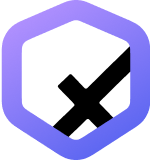
Found an offer for setting up infra faster and easier?
We'll give a 100% discount on our DevOps consultation with the AMIX setup— whether you're starting up or migrating.
Get AMIX for Free
After you fill out the form, we'll send a personal link
to the GitLab folder to your email
FAQ
Why do I need to be serious about infra from day one?
Problems you may face without a solid foundation:
Instability
outages, high latency, and unpredictable system behavior leading to issues with customer retention.
Security gaps
increased risks of breaches, poor access control, and exposure to external threats.
Scalability issues
misuse of existing resources, slow deployments, and chaotic architecture.
Wasted resources
both financial and engineering time lost on fixing issues instead of developing the product.
What does the right approach to building infra look like?
A systemic setup combines tools, processes, and architecture choices that work together from day one.
Key components include:
Scalable architecture
Kubernetes, modular design, and automation for faster, cost-effective growth.
Stability & transparency
monitoring, logging, and automated responses to detect and fix issues quickly.
Security by design
IAM, firewalls, and secret management to safeguard data and systems.
Efficient resource use
automated resource management and cost analysis to keep cloud usage lean.
What do you offer to address key challenges and make it right?
We help product teams handle infrastructure challenges and apply the right approach from day one with a combination of tools and services:
AMIX core setup
a free of charge, ready-to-use infra package including: IaC templates, preconfigured Kubernetes clusters, networking, database tools, monitoring, basic security, secret management, and documentation.
DevOps support
for teams that need hands-on help. From scaling and compliance to advanced security, we provide help with migrating, scaling, troubleshooting, compliance, and ongoing optimization. This is a paid service, with individual pricing.
Educational resources
zero-cost materials to help your team understand and manage infra:
Efficient resource use
automated resource management and cost analysis to keep cloud usage lean.
Email series
practical lessons on infrastructure fundamentals and best practices delivered straight to your inbox.
Interactive blueprint
a guided resource covering tools, processes, and approaches for building better infra; works great together with the AMIX setup.
Regular insights
articles, case studies, and email newsletter we regularly produce to help teams make informed decisions and stay ahead of common infra challenges.
What do we need to start with AMIX?
To get started, you’ll need:
Submit a form
to get personal access to the AMIX package, which we provide free of charge.
A containerized application
AMIX is built on Kubernetes, so your application must be packaged as Docker images.
AWS or Google Cloud account
for Kubernetes (EKS or GKE), databases, CI/CD, monitoring, and security.
An in-house software developer with infrastructure experience or a DevOps expert
normally, you would need one of those people to set up the AMIX package.
Do you provide any documentation with your AMIX infra setup?
Yes, AMIX setup comes with detailed documentation to make it easy for your team to work with the infrastructure from day one. This includes:
Architecture diagrams and deployment schematics for each environment
User manuals and troubleshooting guides
IaC templates and usage instructions
Database setup documentation and connection details
Security policies and access control configurations
Secret management policies and usage guidelines
Version and change management documentation
Our goal is to make sure your team can operate, maintain, and evolve your infrastructure without guesswork.
- MVP Scaling Services
- Enterprise Architecture Services in IT
- DevOps Consulting Company
- Cloud Migration Services
- CI/CD as a Service
- Cloud Optimization Consulting
- Cloud Implementation Services
- Kubernetes Consulting Services
- Infrastructure and Architecture Design
- Kubernetes Deployment
- Cloud Costs Optimization
- Infrastructure Migration Services
- Devops Outsourcing Services
- Infrastructure Management Services
- DevOps Transformation Services
- DevOps Support Services
- Infrastructure Design Services
- Cloud Assessment Services
- Infrastructure Support Services
- Infrastructure Monitoring Services
- Infrastructure Audit
- Hire DevOps Developers
- Network Maintenance Services
- DevOps Managed Services
- Cloud Security Posture Management
- Cloud Architecture Design Services
- AWS DevOps Services
- Virtualization Services
- Remote Infrastructure Management Services
- Technology Advisory Services
- Site Reliability Engineering Services
- Containerization Solutions
- Managed IT Services
- Managed IT Security Services
- Managed IT Support Services
- Cloud Security Assessment
- Cloud Services in Chicago
- San Francisco Cloud Services
- Cloud Services in Detroit
- Cloud Services in New Jersey
- Cloud Migration in Springfield
- Cloud Migration in Seattle
- Cloud Computing Services Houston
- San Diego Cloud Services
- Cloud IT Services in Atlanta
- Kubernetes as a service
- AWS Managed Services
- Disaster Recovery Services
- AWS Consulting Services
- Managed Google Cloud
- Azure Managed Services
- AWS Managed Kubernetes
- Managed Kubernetes Services
- IT Security Audit Company
- DevOps Monitoring Services
- GCP Identity Management
- Kubernetes Support Services
- Kubernetes Enterprise Support Services
- Kubernetes Implementation Services
- Serverless Consulting Services
- Application Modernization Services
- Docker Consulting Services
- Azure Kubernetes Managed Services
- Docker Container as Service
- DevOps Services for Financial Sector
- Google Cloud Platform Consulting Services
- Hybrid Cloud Migration Services
- DevOps Services for Automotive Industry
- DevOps Services for Telecom Industry
- DevOps for Healthcare Sphere
- Azure Consulting Services
- Digital Transformation Services
- Security Consultancy Services
- Public Cloud Services
- Hybrid Cloud Solutions
- Cloud Disaster Recovery Services
- DevOps Release Management
- Enterprise DevOps Services
- Cloud Engineering Services
- Quality Engineering Services
- DevOps Implementation Services
- DevSecOps Services
- DevOps Engineering Services
- Containers as a Service
- Hybrid Cloud Hosting Services
- Small Business Hybrid Cloud Solutions
- Hybrid Cloud Solutions in Salt Lake City
- Hybrid Cloud Monitoring Solutions
- Enterprise Hybrid Cloud Solutions
- Hybrid Cloud Security Solutions
- Hybrid Cloud Solutions for Minneapolis
- Hybrid Cloud Solutions for Waukesha
- Private Cloud Services
- DevOps Consulting Services in Denver
- Cloud Server Monitoring Services
- Multi Cloud Monitoring Services
- Cloud Monitoring as a Service (SaaS)
- Google Cloud Monitoring Solutions
- Oracle Cloud Monitoring
- Log Monitoring from Cloud
- Database Migration Services
- Azure Database Migration Services
- AWS to Azure Migration Services
- Azure to AWS Migration Services
- Cloud Migration Baltimore
- Application Migration Services
- Data Migration Services
- CI/CD Consulting Services
- Data Center Migration Services
- CloudOps Consulting Services
- AWS Security Consulting Services
- DevOps Automation Services
- Cloud Advisory Services
- Blockchain DevOps Services
- Mobile App DevOps Services
- Microservices Consulting
- DevOps Testing Services
- DevOps Banking Services
- DevOps For SaaS
- Database Monitoring Services
- Cloud Banking Services
- Operations Managed Services
- Database Administration Services
- IT Infrastructure Optimization Company
- Modern Data Architecture Consulting Services
- IT Infrastructure Strategy Services
- Cloud Enablement Services
- Data Security Services
- Cloud Data Management
- Data Management Consulting
- Cloud Readiness Assessment Services
- Cloud Consumption Service
- Azure Integration Services
- Configuration Management Services
- Data Center Managed Services
- Cloud Transformation Services
- Cloud Validation Services
- Cloud Connectivity Services
- Cloud Adoption Services
- Infrastructure Security Services
- IT Infrastructure Transformation Services
- Infrastructure Deployment Services
- Infrastructure Assessment Services
- Hybrid Infrastructure Managed Services
- Cloud Testing Services
- DevOps Assessment Services
- Cloud Support Services
- Cloud Computing Consulting Services
- Cloud Infrastructure & Management Services
- Cloud Integration Services
- AWS Site Reliability Engineer
- Hire a CI/CD Engineer
- Efficient Scaling Services
- Improved Reliability Service
- Kubernetes Cost Savings
- Kubernetes Faster Deployments
Ready to learn about the best DevOps practices?
Use DevOps as a Service for alignment of processes and performance boost to deliver flawless projects.
IT Outposts © 2025 |
Sitemap