Contents
If cost optimization wasn’t part of your architecture design from day one, your cloud spend may simply be higher than it needs to be. It’s common: you move fast, ship features, and only later notice the bill creeping up.
In this article, we’ll walk you through our typical approach to optimizing cloud costs.
Why Your Project Needs a Cost Strategy from the Very Beginning
Building a cost-efficient system from the outset is always easier than making it cost-effective later. The choices you make at the beginning, like compute model (serverless vs. containers vs. VMs), database engine, and cloud provider, tend to determine your long-term investment.
Once these decisions are made, changing them later can be challenging and often expensive. For example, switching cloud providers involves paying data transfer fees, rewriting APIs, reconfiguring networks, and running both systems in parallel during the cloud migration.
In fact, cost savings should begin even before deciding on your cloud provider. Sometimes, organizations lose money simply because their code isn’t running as efficiently as it could be.
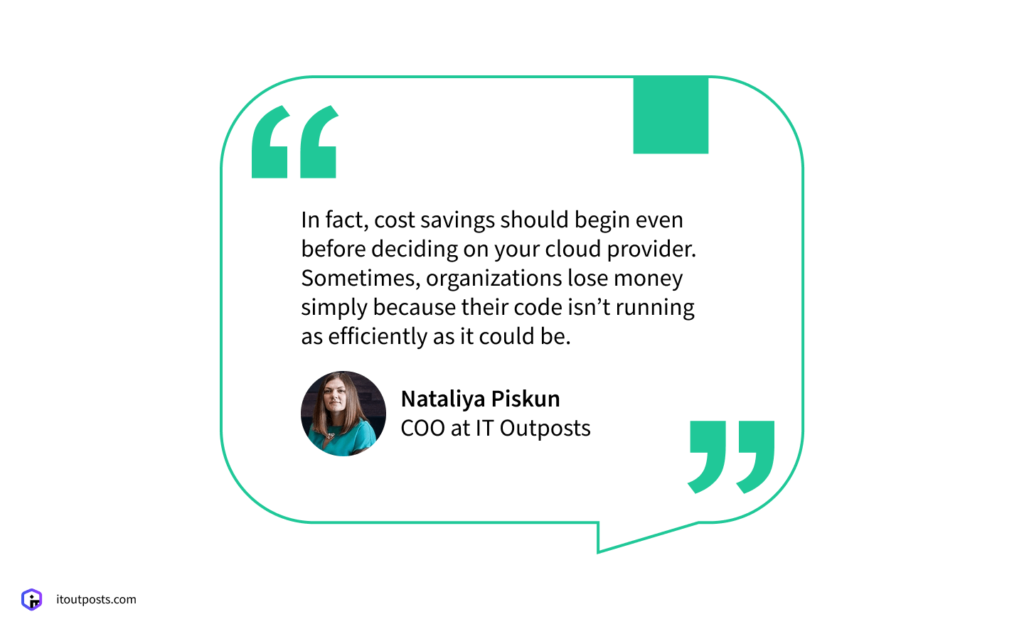
For example, heavy database queries can drain resources unnecessarily. These kinds of inefficiencies happen at the coding level and will cost you money, no matter how thoroughly planned your cloud cost optimization approach is.
Regular Cloud Cost Optimization Tactics We Use
But there’s no need to let the FOMO effect take over if cost planning wasn’t part of the initial strategy. Planning everything down to the smallest detail sounds ideal, but reality can be different. We understand this. Here are the practical tactics we use when teams come to us with the request to reduce their cloud spend.
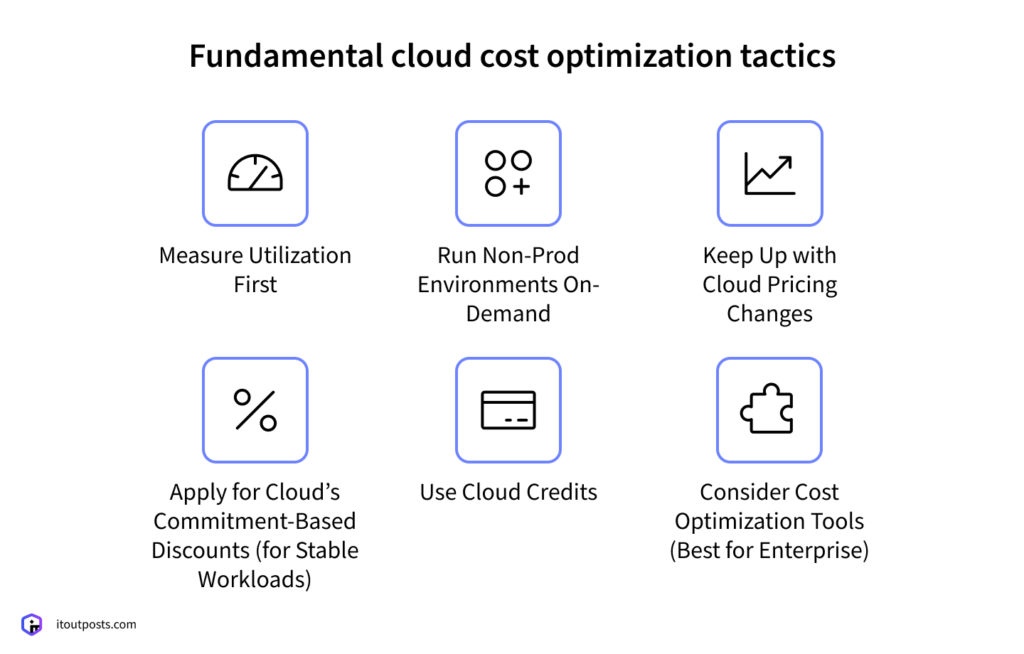
Measure Utilization First
We start by looking at resource utilization. Cloud-native monitoring can show some useful data, but it also charges for storage and data transfer. To avoid these extra charges, our team usually turns to third-party monitoring tools like the Prometheus stack, which are more flexible. These tools let us gather only the metrics we care about, nothing more. We keep an eye on these metrics and make decisions based on what we see.
If auto-scaling can save resources without harming business operations, we enable and fine-tune it. For example, with one client, we set up auto-scaling so the system remains light and cost-effective when traffic is low, but also pre-scaled slightly before expected busy periods. Relying solely on reactive scaling can cause short-term performance drops when traffic spikes suddenly, because pods are still starting up and workloads are shifting. This leads to lost clients and revenue.
Of course, how we implement auto-scaling depends on your system’s architecture. There’s no one-size-fits-all solution. We pick custom metrics and adjust thresholds and scaling rules to match how your application actually behaves.
Run Non-Prod Environments On-Demand
For testing and staging environments, we keep costs low by starting them only when needed. For example, if a team uses staging once a week for deployment, we set up the environment just for this window, let it run while necessary, and then shut it down afterward.
The setup itself is built to be flexible—it’s described with code (the Infrastructure as Code (IaC) framework), which makes it easy to start, stop, and recreate environments quickly.
However, as the business evolves, so do the processes and traffic patterns. That’s why it’s important not to treat this practice as “set and forget.” Our team regularly reviews our approach to ensure costs stay low without slowing down delivery.
Keep Up with Cloud Pricing Changes
Cloud pricing changes, too. Say you’re running three $30 instances with certain specs. The provider releases a new mid-tier that’s cheaper and more powerful. It can make sense to replace those three with one or two of the new type and save money. If you run 30 servers instead of three, the savings multiply.
The key is to stay on top of the cloud provider’s updates and adjust your setup regularly. We recommend reviewing catalogs and prices frequently, comparing similar performance options, and planning smooth transitions to keep your capacity the same or better, but at a lower cost.
Apply for Cloud’s Commitment-Based Discounts (for Stable Workloads)
Most of the cloud providers, like AWS, Azure, and Google Cloud, offer commitment-based pricing models as one of their primary cost-saving mechanisms. This can significantly reduce your monthly bills. You agree to use a certain amount of resources for one to three years, and in return, you get a lower rate.
Yet, you’re giving up some flexibility, as if your needs change unexpectedly, you might end up paying for capacity you no longer need. Therefore, this approach is particularly good for established businesses with predictable workloads, like SaaS platforms with steady user activity, e-commerce sites with consistent traffic, or enterprise apps that run continuously.
Use Cloud Credits
Cloud providers also often offer generous credits and partnership programs to support emerging businesses. If your company shows potential, they’re likely to invest for a long period. As your business grows and you introduce new products, you might qualify for even more assistance.
For instance, Google often provides partnership programs to companies that could become their integration partners. Unlike Amazon, which typically develops services internally, Google actively seeks external companies to partner with.
We worked on an educational project where their platform was built on Google’s infrastructure. They had a partnership with Google, which continuously invested in this project and promoted the education platform as Google-recommended content.
The main idea of cloud credit programs is that cloud providers want you to use their platform, gain traction, and stay. However, these offers aren’t permanent—once your credits run out, you’ll start paying regular prices for the services. That’s why it’s critical to have a clear plan for your business’s future.
Consider Cost Optimization Tools (Best for Enterprise)
Dedicated cost optimization platforms are third-party tools that help you analyze your cloud expenses and find ways to save. These platforms connect to your cloud accounts, review how you’re using resources, and then provide recommendations to cut costs.
Yet, such tools work best when your monthly cloud spend is over $20,000. If your spending is lower, the cost of the subscription might outweigh the savings. However, for organizations with larger cloud expenses, these tools can discover important savings opportunities that make the investment worthwhile.
Cloud Cost Optimization as Part of the Broader FinOps Strategy
While saving money is important, it’s equally essential to know how to save wisely. Overoptimization can actually end up costing more in lost revenue than the savings. That’s why we at IT Outposts treat cost optimization as part of a broader strategy called FinOps.
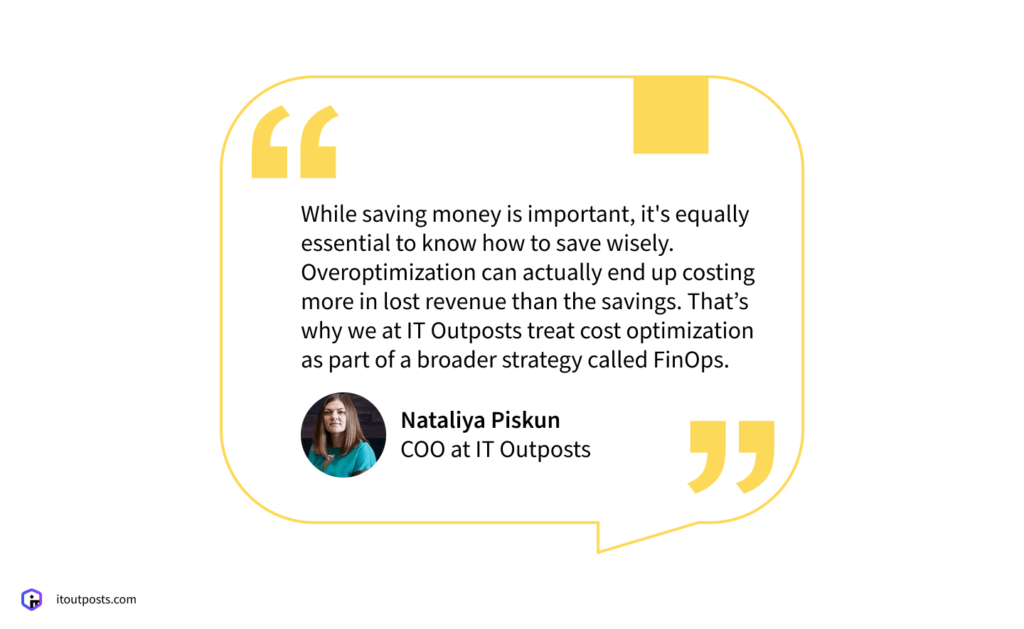
This approach focuses on both reducing expenses and investing in areas that can help you grow and generate more income later. To earn a certain amount of revenue, sometimes you need to invest more in automation and dependable capacity. Running systems at the absolute minimum, like using the cheapest bare-metal servers with no automation or auto-scaling, might save money upfront but can cause issues during traffic spikes or limit your growth opportunities.
Conclusion
Designing infrastructure is a craft: every technical decision should move the business forward, while none of them should ignore the bottom line.
If you require a second set of eyes, contact our team, and we’ll analyze your project, review architecture and usage patterns, and suggest practical ways to reduce cloud costs without slowing delivery.

I am an IT professional with over 10 years of experience. My career trajectory is closely tied to strategic business development, sales expansion, and the structuring of marketing strategies.
Throughout my journey, I have successfully executed and applied numerous strategic approaches that have driven business growth and fortified competitive positions. An integral part of my experience lies in effective business process management, which, in turn, facilitated the adept coordination of cross-functional teams and the attainment of remarkable outcomes.
I take pride in my contributions to the IT sector’s advancement and look forward to exchanging experiences and ideas with professionals who share my passion for innovation and success.