Contents
When considering cloud migration, companies with on-premise systems are often concerned with the costs, potential security risks, and the downtimes associated with transitioning their entire physical infrastructure. However, the risks of staying with on-premise infrastructure can be severe, too.
Businesses are burdened with ongoing hardware maintenance, which adds to expenses. Quick scaling also becomes an issue, as new physical hardware must be purchased and installed, which may take weeks or even months.
These and many other problems can be easily addressed and resolved with cloud technology. Cloud migration becomes simple once you outline your goals for the transition, select the appropriate cloud service provider, and prepare for the shift. This is what we’re discussing in this article.
Why Migrate to the Cloud
Nearly 40% of surveyed organizations already operate over half of their workloads in the cloud. Approximately 58% expect to achieve this target in the next year to year and a half. What are the primary cloud adoption drivers?
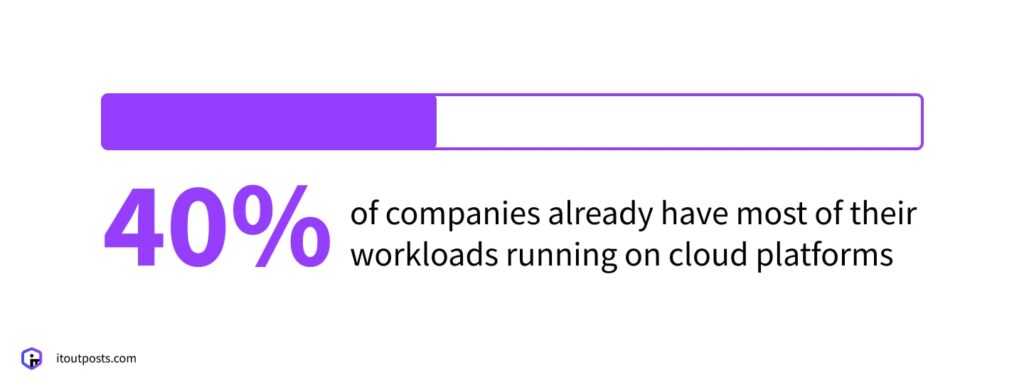
Reduced Infrastructure Costs
Hardware infrastructure demands considerable time to fix equipment problems, update systems, and handle increasing power expenses.
Cloud services, however, manage all technical upkeep, and you only pay for the resources you use. Such a pay-as-you-go model differs from the usual approach where you purchase equipment in advance regardless of whether you need its full capacity or not.
In 2022, 39% of businesses said they achieved their expected cost reductions after moving to the cloud, up from 34% in 2018. This pattern indicates that more companies are beginning to realize the actual cloud’s financial advantages.
The savings stem from two main areas: first, you no longer need to buy hardware, and second, your staff can concentrate on projects to grow your business instead of repairing and maintaining equipment.
Companies that deal with fluctuating workloads that are hard to predict, along with those focusing on the ability to scale quickly, see the biggest savings in costs.
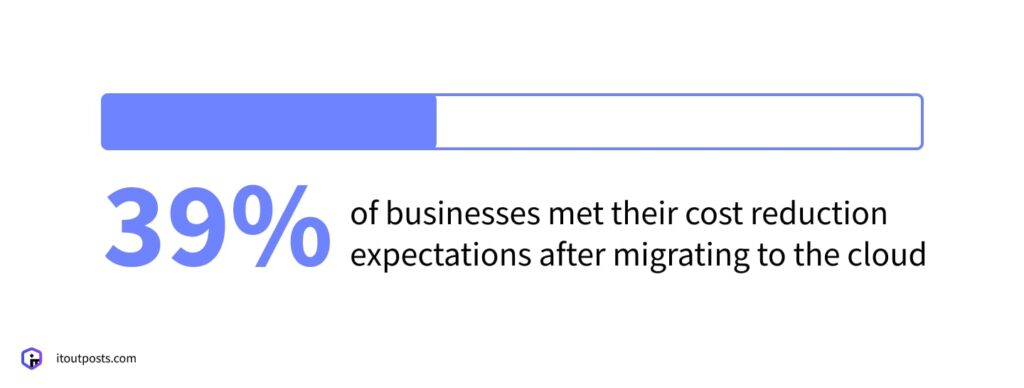
Improved Scalability
Hardware systems have you locked at a fixed capacity. When it comes to scaling, you’ll typically be waiting weeks for the new hardware to be installed and configured.
Cloud resources scale instantly. With a couple of clicks, you increase capacity during the busy hours or whenever a new feature needs to be introduced and scale it down again when the demand drops, saving costs on unused resources and lost business opportunities.
Enhanced Security and Compliance
It’s a common belief amongst business owners that in-house servers are more secure. This isn’t necessarily true.
Providers of cloud services, for example, spend billions of dollars on security infrastructure. They have dedicated security personnel, do constant surveillance, and have automated updates.
Consider Google’s recent acquisition of cloud security company Wiz for $32 billion, the largest acquisition in Google’s history. Google aimed specifically to improve cloud security for the AI era. This single investment in security tech is likely more than what most companies spend on their entire IT infrastructure over decades.
Better Disaster Recovery
Both natural disasters and cyber attacks can occur at any given moment and in any location. But cloud service providers hold numerous data centers, often spread over different geographical regions.
If you run your applications on the cloud, you can set them up to replicate automatically to the various, physically separate sites.
In the unfortunate event that a data center suffers downtime due to natural disasters, like floods or earthquakes, and cyber attacks, your business operations can run from alternative locations.
As a result, recovery time can be reduced to minutes rather than the days it might take with on-premise systems.
What Cloud Provider to Choose
Knowing the reasons for migration is only half the battle. Cost, capabilities, and the complexity involved in migration will all depend on the provider you select.
The cloud computing market splits into two main categories: some cloud providers have advanced enterprise options but will come with a much higher price, while others value simplicity and a low price tag.
Amazon Web Services (AWS), Google Cloud, and Microsoft Azure
The following cloud platforms lead the current cloud market:
- AWS offers a huge catalog of services. Its advanced machine learning technologies include Amazon SageMaker, which makes it easy to build, train, and deploy machine learning models. Coupled with an impressive infrastructure of 37 launched regions and 117 availability zones, AWS can manage massive workloads without a hitch.
- Google Cloud excels at data analytics and AI. It’s the same infrastructure that drives Google’s own apps, so we know it’s tested and dependable at scale.
- Microsoft Azure excels for companies already invested in Microsoft products. With tight integration into the Microsoft ecosystem, organizations can move their services to the cloud with minimal downtime and take advantage of Azure’s global reach and security features right away.
Yet, the pricing and setup complexity can intimidate smaller teams. Still, for companies that operate globally, manage sensitive data in health care or finance, or anticipate fast growth, these platforms provide capabilities unavailable elsewhere.
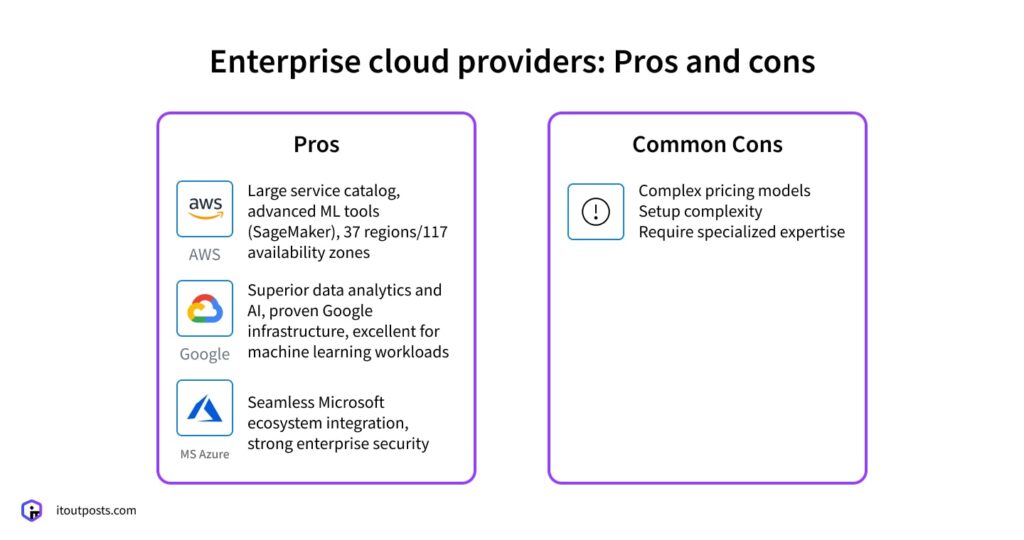
Hetzner and Digital Ocean
These are more appropriate solutions for budget-conscious teams:
- DigitalOcean has an intuitive interface, provides top-notch documentation, and offers a predictable pricing structure. You can launch a server in just a couple of clicks, as the platform requires no deep-dive configuration expertise.
- Hetzner is a German firm with servers mostly in Germany and Finland. Because of this European focus, they’re a go-to for businesses that need to store their data inside the EU for GDPR reasons. Plus, their servers provide more computing power per dollar than major providers.
The advantages are evident. Uncluttered interfaces and lower pricing decrease the entry barrier. Technical teams can oversee the infrastructure without requiring a cloud-specialist skill set.
They’re a good fit for startups, small companies, and organizations with standard web-hosting requirements. If the objective is to retire on-premises hardware while avoiding added technical complexity, these cloud providers offer compelling value.
Nonetheless, there are factors that may matter to larger firms. The limited number of worldwide data centers can constrain global reach, and the support channels, while adequate, don’t offer the SLA guarantees found with enterprise-class competitors.
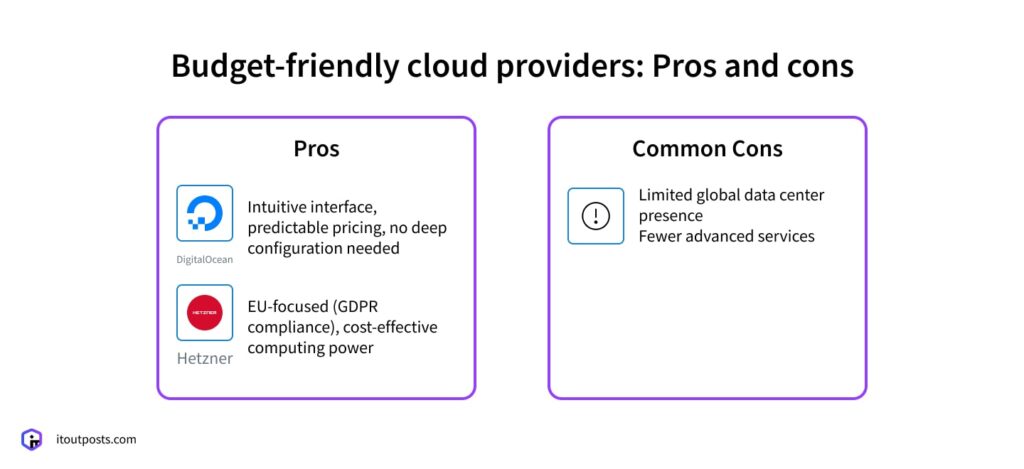
Multi-Cloud Strategy
Sometimes, you don’t need to put all eggs in one basket and keep all your resources tied to one cloud provider. In 2024, 35% of organizations implemented multi-cloud strategies across multiple cloud providers.
They select the optimal cloud provider for each workload and keep the overall environment cost-effective. While the concept is clear, you need a particular plan to benefit from this approach operationally and financially.
A business, for instance, might deploy mission-critical applications on premium clouds and offload less vital workloads to value-oriented clouds. Take C-Teleport, one of our clients, the platform that offers self-service marine travel bookings for businesses.
The company runs its production infrastructure on AWS, while less critical workloads reside on Hetzner. As a result, C-Teleport delights customers with timely, dependable service, yet maintains tight control over infrastructure expenses.
Cloud Migration: Where to Start
With a wide range of cloud providers, cloud strategies, and uncertainty about which workload is the first candidate for migration, it may not be clear where to begin. Try these actionable steps to get started.
Assess Your Current Infrastructure
A smooth move to the cloud begins with knowing exactly what you have today. Create a detailed inventory of every application, database, and service your team relies on.
After the inventory, map out how everything connects. Making a clear diagram of these links helps you decide the right order to migrate. Moving pieces in the wrong sequence can cause outages, so the sooner you visualize all the dependencies, the safer your migration will be.
Define Your Migration Goals
Simply saying you want to “go to the cloud” isn’t a plan. Determine whether you want to cut costs, improve reliability, or a combination of these. Understanding the main goal helps you pick the right cloud services and map out the migration plan.
Remember, every project runs on a timeline and budget. If you set schedules that are too aggressive, you may take shortcuts that increase the final bill. Begin with realistic, clearly communicated timelines and budgets. This keeps the project on a stable track and stops costly surprises in later phases.
Calculate Cloud Costs
With on-prem equipment, you pay once, and everyone shares the same hardware for years. Cloud services charge you based on how many resources you consume. Companies that don’t calculate the potential cloud cost in advance often find bills much higher than expected.
Cloud costs depend on the following: how much compute power you use, how much storage you keep, how much data you send back out, and any extra services like managed databases or security tools.
In addition, your app might use minimal resources during regular days, but the Black Friday sale might triple the power for just a few hours. Providers will charge for that extra power, so include these peak hours when you’re calculating the budget. Also, it’s smart to add a cushion of 20% to 30% to your estimated costs during the first year while you fine-tune your cloud setup.
Getting a clear picture of what your cloud operations will cost isn’t always easy. You have to juggle a lot of moving parts. Partnering with a solid DevOps company, like IT Outposts, will simplify this task. They know the ins and outs of cloud pricing and can spot savings you might overlook.
Create a Migration Plan
A solid migration plan is your go-to guide from start to finish. It should spell out when to move which systems, what tools and specialists you’ll need, and how to solve problems before they lead to downtime.
To make your plan work, break your workloads into three groups:
- Easy-to-move
- Low-risk apps
- Medium-complexity systems that need extra preparations
- Mission-critical apps that must be handled with particular care
Additionally, always include rollback procedures for every application in your plan. If something goes wrong during the migration, a documented path to revert to the old state lets you restore operations swiftly. And outline success criteria for every migration phase so you can confirm that it’s safe to proceed to the next stage.
Most importantly, create a realistic timeline for your migrations and add buffer time in between each phase. These extra days give your team the room they need to handle unexpected issues without pushing the whole project off track.
Migrate to Cloud with AMIX by IT Outposts
Moving to the cloud can yield substantial benefits, but only if you have a clear vision of the business drivers behind the migration and a precise picture of the outcomes you expect.
If cloud capabilities align with what your business requires, consider our AMIX offering. It’s ready-made infrastructure, available on AWS or Google Cloud, with more than 20 fully set-up tools—from Kubernetes to monitoring to security—all in one package.
Curious how AMIX can improve your cloud operations? Contact IT Outposts for a free consultation!

I am an IT professional with over 10 years of experience. My career trajectory is closely tied to strategic business development, sales expansion, and the structuring of marketing strategies.
Throughout my journey, I have successfully executed and applied numerous strategic approaches that have driven business growth and fortified competitive positions. An integral part of my experience lies in effective business process management, which, in turn, facilitated the adept coordination of cross-functional teams and the attainment of remarkable outcomes.
I take pride in my contributions to the IT sector’s advancement and look forward to exchanging experiences and ideas with professionals who share my passion for innovation and success.