Contents
Mistakes in live IT systems can be costly. A single error can halt operations, compromise customer data, and, thus, result in significant financial losses. This is why making any changes to your software system in a single environment is no longer an option. Companies require separate spaces to build new features, test them, and ensure production systems operate without a hitch.
Yet, organizations approach their setups in all sorts of ways. Some play it safe, keeping their development, staging, and production environments apart. Others might be a bit daring, deploying directly into production.
In this article, we’ll explain why we consider the second approach risky and break down why it’s critical to have the golden trio of dev, staging, and prod in place.
What Is an IT Environment?
An IT environment is a complete setup that allows software applications to function. It includes all the necessary components like servers, databases, networking, and configuration settings that apps need to serve users and make a business profitable.
Types of IT Environments
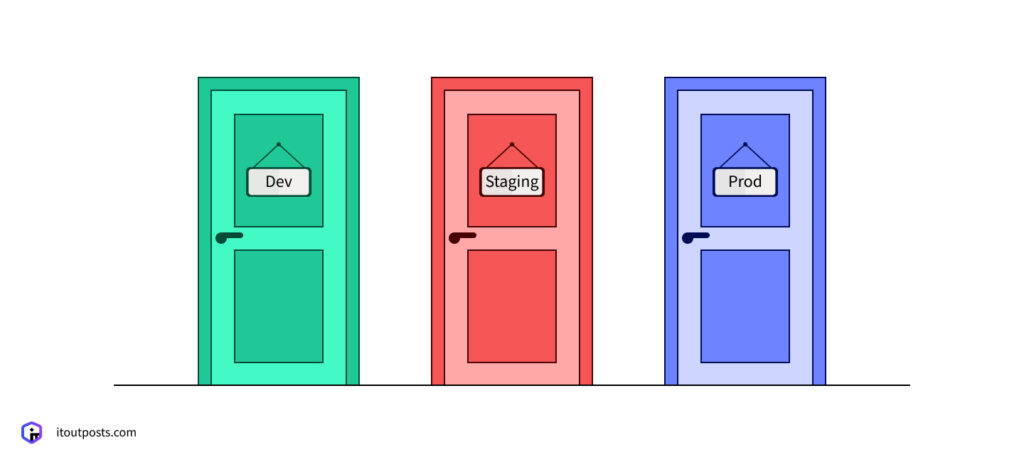
Software development follows several stages, from writing the initial code to testing it and finally releasing it to users. Each stage requires a specific environment.
The main idea is that each environment must be independent from others so that changes in one environment don’t affect the rest. Let’s explore the main environments modern software development relies on.
Development Environment
A development, or dev, environment is where software engineers write and modify code. It serves as their personal laboratory for creating new features and fixing bugs. It’s a space of complete freedom where engineers can experiment, make changes, and even break things, knowing their actions won’t impact real users or disrupt their colleagues’ work.
Typically, dev environments are set up on individual developers’ machines, configured with all the necessary programming tools, libraries, and dependencies.
Testing/QA Environment
The testing environment is where code undergoes its initial in-depth assessment. Here, quality assurance (QA) teams and automated tests evaluate new features and any code modifications before they’re deployed to production.
These environments are more regulated than development environments. They closely resemble production conditions with similar setups and realistic test data. This enables teams to identify issues that may not surface in dev environments but could lead to problems in a live setting.
It’s worth noting that testing environments are rather optional. They’re usually built on demand for specific tests, unlike our golden trio (dev, staging, and prod), which must run continuously.
In addition, some companies, especially smaller ones or those with limited resources, often proceed without dedicated testing environments. Testing can occur within development or staging environments.
Staging Environment
Staging is the final rehearsal before the code goes live. This environment is designed to be a realistic simulation of production and provides the last opportunity to detect issues that might affect real users. That’s why staging should match the production environment as closely as possible, at least the most critical aspects (since replicating everything may not be feasible due to high cost or infrastructure complexity).
In staging, teams conduct final checks of new features and updates. This is also when vital tasks like database migrations and version upgrades are executed and validated to ensure trouble-free operation in production.
Production Environment
Production, or prod, is where everything becomes real. This environment hosts the live system used by customers, processes real transactions, and manages actual business operations. It’s the most critical environment, requiring the highest levels of security, stability, and performance. Any change made here has a direct impact on users and the company’s profits.
Production environments demand careful management and oversight. Teams should track system health, user activity, and performance metrics around the clock.
Benefits of Multiple Environments
Managing multiple IT environments may seem labor-intensive and resource-hungry at first glance, but successful companies have solid reasons for doing so. Here are the main benefits that justify the investment in multiple environments.

Faster Feature Development
Several environments let developers code faster. Here’s how: when developers work directly with production, they have to double and triple-check every change, add additional safety measures, and simply act extremely cautiously. In fact, they can become not just too cautious but also too conservative. They may be reluctant to try new ideas and technologies since every extra step feels risky.
But with multiple environments in place, they know that testing environments will detect bugs, and staging will verify everything works in production-like conditions. This removes the constant worry about breaking the production system.
As a result, you can release new products and features much faster. Plus, the possibility of quicker development means faster response to market changes and customer needs. It also means lower development costs — when teams have a tech foundation that allows them to work efficiently, identify issues in the early stages, and just enjoy the process, eventually, they spend less time fixing problems and more time innovating.
Quality Control
Dev, staging, and prod act as several protection layers for your software quality. So, it all starts in the development environment, where problems cost almost nothing to fix.
Developers can identify issues as they code with tools that immediately highlight potential mistakes. Next comes the testing environment, where quality takes center stage. Staging then assesses readiness.
But if you’re limited to just development and production environments, each code deployment will pose much more risks. Your developers will simply push changes directly to live users without any safety net, proper testing, and final reviews. That’s how OneDayBundle developers worked before they came to us for an infrastructure upgrade, but our engineers fixed this issue.
Increased Profit
<p.Indeed, multiple environments bring numerous advantages: they make developers’ lives easier, enable proper testing, and enhance system reliability.
Yet, every new IT decision must affect your business revenue, either by increasing profits or preventing losses. So, the main question here is, “Will this affect my bottom line?”
To answer this question, consider the cost of alternatives. A single production problem can cost more in lost revenue than months of running multiple environments (depending on your business scale). Our golden trio helps prevent this scenario, and this is how dev, staging, and prod can positively affect your bottom line.
Design Your Perfect Multiple Environment Architecture
Yet, creating dev, staging, and prod requires upfront costs. At IT Outposts, we recognize this and don’t recommend tech solutions only because “this is DevOps best practice.” Before introducing any new tech, we perform a cost/benefit analysis to confirm this decision is viable for your particular case and adapt our approach to decrease initial expenses.
For instance, we generally advise having separate dev and prod databases for greater security. Yet, if clients are focused on cutting costs, we can implement a single database in the production network with the network peering to connect the development environment.
Let’s find out how exactly you can benefit from multiple environments! In fact, we configure them as part of our fixed-price package AMIX Infrastructure. Explore our offering in more detail and contact IT Outposts to get a production-ready DevOps setup at a fair price in just one week!

I am an IT professional with over 10 years of experience. My career trajectory is closely tied to strategic business development, sales expansion, and the structuring of marketing strategies.
Throughout my journey, I have successfully executed and applied numerous strategic approaches that have driven business growth and fortified competitive positions. An integral part of my experience lies in effective business process management, which, in turn, facilitated the adept coordination of cross-functional teams and the attainment of remarkable outcomes.
I take pride in my contributions to the IT sector’s advancement and look forward to exchanging experiences and ideas with professionals who share my passion for innovation and success.