Contents
During the digital age, automation tools come in handy for engineers. IT automation tools are either being created or being implemented by everyone. Automation is one of the most effective ways to save time, improve efficiency, and increase productivity. You can identify threats and vulnerabilities during run-time with these software automation tools, and prevent time from being wasted on refactoring.
Approximately 35% of organizations already use automation tools for testing and another 29% plan to use them in the future. This is based on market research from a well-known organization.
These days, everyone is talking about automation. With good reason, though — automation tools let us work smarter, faster, and more efficiently. For developers and IT professionals, especially those using DevOps methods, automation tools can save huge amounts of time otherwise eaten up by repetitive tasks like testing, deployments, infrastructure management, and so on.
Alongside this, explore DevOps Professionals for Your Projects and delve into DevOps Outsourcing Services offered by IT Outposts.
What Do DevOps Engineers Automate?
DevOps is built entirely around automation, from code generation, integration, and delivery to continuous testing and monitoring. The reason CI CD as a service as one of the DevOps practices has achieved so much success is that operational teams are automating all their work. In a typical DevOps system, a developer’s machine generates a piece of code, then that code produces some output, which is monitored at every level. By automating this process, we trigger the build and run unit tests.
Other basic test cases, such as code quality, coverage, and security, can also be automated. Test cases for automation aren’t limited to unit testing, they also include UI testing, user experience testing, and installation testing.
Leveraging Kubernetes consulting services can further enhance the efficiency and success of your automation efforts. Using DevOps automation tools for operations means automated processes are implemented at all stages of the process, from provisioning of servers to configuring of servers, troubleshooting issues with networks, and monitoring of production systems.
So, you’re probably wondering how exactly automation fits into DevOps. IT Outposts expert have prepared a list of the top DevOps tools to help you. But first, let’s take a look at the key features to look for in your potential DevOps automation tools.
DevOps Automation Tools’ Key Features
Here are the main features to evaluate when reviewing DevOps automation tools.
Configuration Management
Solid configuration management enables you to define and set up infrastructure-as-code automatically. This capability steps up consistency and reliability while reducing human effort. Leading options like Ansible, Puppet, and Chef allow you to build configurations using best practices and roll out changes across environments.
Deployment Automation
As we’ve mentioned above, automating software deployments is essential for CI/CD. Solutions like Jenkins, Git, Docker, and Codeship enable the creation of deployment pipelines that compile code, execute tests and security checks, assemble containers, and deploy to endpoints. Integrations with source control (like GitHub or GitLab) enable deployments to auto-trigger when code is committed.
Monitoring and Alerting
Performance monitoring and alerting make sure applications run smoothly. Monitoring tools like Nagios and ELK gather metrics on infrastructure and apps to enable visibility. Alerting capabilities automatically notify teams of outages or oddities so they can quickly respond.
Infrastructure Provisioning
Automatically creating or removing infrastructure allows for agility and scalability. Top DevOps tools enable programmatically defining infrastructure as code to auto-deploy onto platforms like AWS, Azure, and Google Cloud. This is how you can seamlessly spin up and dispose of dev, test, staging, and production environments. Well-known options include Terraform and Ansible again.
Now, let’s go over each of the tools mentioned above in more detail.
Top 10 Best DevOps Automation Tools
Clearly, many excellent tools are available to assist with different aspects and needs of DevOps automation. Here are the most widely used ones.
1. Ansible
Ansible is an open-source automation tool that can be used for a range of DevOps tasks, like configuration management, application deployment, orchestration, and more.

Some of the key features of Ansible include:
- Human-readable automation
- Powerful Jinja templating
- Broad platform support
- Secure by default
When it comes to the strengths of Ansible, there are several worth highlighting:
- Simple and readable. Ansible uses YAML to define playbooks and inventory, making reading, understanding, and modifying it very straightforward.
- Agentless. There is no need to install any agents on remote hosts, making setup easy. Ansible communicates securely over SSH to connect to machines.
- Idempotent playbooks. Playbooks are written to be idempotent, meaning they can be run multiple times without unintended side effects. This makes playbooks predictable and consistent.
- Thousands of modules. Ansible comes packaged with many modules for executing common automation tasks, from installing a package to configuring a load balancer.
However, Ansible isn’t without its downsides:
- Steep learning curve. Although the YAML syntax is easy to read, being able to efficiently author playbooks and roles takes significant practice and Ansible knowledge.
- Slow speed. Since it runs over SSH and does not use persistent agents, Ansible can be slower at scale when executing playbooks that touch thousands of hosts.
- Ansible can serve as a simple, agentless automation tool that can standardize and streamline infrastructure, app deployment, and orchestration processes with human-readable playbooks. But it does require an investment in learning and may not scale to automating processes across thousands of servers as efficiently as some other automation tools optimized for speed and scale over simplicity.
Furthermore, it may capture your interest that:
- The Ansible automation engine is incredibly simple to use.
- The solution automates cloud provisioning, configuration management, application deployment, intra-service orchestration, and other tasks related to building and maintaining IT infrastructure.
- Since day one, Ansible has been designed for multi-tier deployments,
- Since there are no agents or complex security infrastructure to deploy, this tool is easy to use.
- Playbooks in Ansible format contain YAML.
- Using Ansible, you connect to your nodes and deploy modules to them.
- Once executed, Ansible removes the modules.
- Servers and databases are not required, so your library of modules can be installed anywhere.
2. Puppet
Puppet helps IT teams manage configuration and ensure a consistent server baseline across infrastructure. Using a domain-specific language, it enforces the desired state of everything, from OS-level settings to application deployments.
Fundamentally, Puppet lets you define reusable profiles that standardize server and device provisioning through code. Key features include:
- Automated configuration enforcement
- Continuous delivery integration
- Infrastructure codification
- Version control syncing
- Policy validation
- Detailed reporting
For most DevOps teams, the perks of Puppet are clear:
- Broad ecosystem. Puppet supports all common operating systems and offers modules for major apps like MySQL, Java, and Docker.
- Powerful templating. Puppet’s declarative language lets you create modular bits of infrastructure code to share across teams and, thus, boost efficiency.
- Thriving community. Given Puppet’s popularity, there’s no shortage of modules, plugins, and guides to leverage.
That said, Puppet has some notable limitations:
- Steep learning curve. Reading and writing Puppet manifests and applying language nuances takes concerted practice for beginners.
- Costly at scale. While open-source Puppet is free, larger deployments demand pricey commercial extensions to unlock its full configuration management potential.
- Brittle dependencies. Complex Puppet codebases can easily break during upgrades if modules and plugins aren’t kept in precise compatibility lockstep.
Puppet delivers tangible benefits, especially for smaller projects, if team members can overcome the above hurdles around coding proficiency and long-term maintenance.
3. Chef
Chef is a DevOps automation platform that streamlines configuring, deploying, and managing servers and applications across environments. With this tool in place, you can codify infrastructure as code for consistent, repeatable provisioning.
Here are the main Chef capabilities:
- Automated server provisioning
- Configuration management
- Application deployment
- Hybrid cloud support
- Infrastructure testing
- Security compliance
Chef delivers important benefits:
- Accelerates provisioning and changes. Chef recipes define the desired system state in code, enabling fast, automated server builds.
- Enforces configuration consistency. Chef ensures servers, networks, and apps are configured correctly.
- Facilitates infrastructure testing. Codified infrastructure and integration testing capabilities allow for validating changes before deployment.
- Supports compliance requirements. Chef brings systems in line with security policies and compliance mandates like HIPAA by default.
However, Chef also comes with a few limitations:
- Steep learning curve. Chef uses a specialized Ruby DSL for infrastructure definition, requiring an upfront investment from teams to learn.
- Potential for drift over time. Human admins can still manually change production infrastructure, causing drift from Chef recipes.
- Multi-cloud support gaps. While Chef supports on-premises and public cloud infrastructure, not all features work across all major cloud providers.
- Brittle policy testing. Catching all violations of compliance policies or security hardening benchmarks requires comprehensive, real-world testing.
Additionally, it could be intriguing to note that:
- Chef is credited with founding the DevOps movement.
- There are thousands of innovative companies working with Chef on a global basis.
- It provides practices and platforms to enable rapid delivery of software in order to realize its vision of digital transformation.
- Software distributions provided by Chef are tested to ensure they are hardened.
- Patches and bug fixes are issued for the duration of the product life cycle to maintain security and stability.
- It gives you the option of getting organized content into your Enterprise Automation Stack quickly and easily.
- With its clock function, you can maintain a smooth flow of events.
Chef allows teams to stop manually fighting configurations and programmatically define and manage infrastructure for efficiency, consistency, and compliance. However, skills are required to account for its downsides.
4. Jenkins
Jenkins is an open-source automation server used to automate software development processes. From June 2021 to June 2023, use of the Jenkins Pipeline feature increased by 79%, outpacing the 45% growth in total workloads running on the Jenkins platform over the same two-year period.
The tool allows teams to continuously build, test, and deploy applications quickly and efficiently.
Some of the key features of Jenkins are:
- Automated builds
- Testing integration
- Deployment pipelines
- Notifications and reports
- Plugin ecosystem
- Scalable architecture
Jenkins accelerates and smooths technical workflows with several advantages:
- Enables continuous integration and delivery. Jenkins automatically builds code changes, runs tests, and deploys updates whenever developers commit changes to version control.
- Provides a centralized automation hub. Jenkins connects all the tools, scripts, tests, and platforms teams rely on for CI/CD in one place. This way, you can eliminate glue code and custom scripting.
- Is extensible and adaptable. With over 1,000 plugins, Jenkins integrates with practically any tool, and its open API allows it to adapt to any environment or tech stack.
- Improves product quality. Automated testing pipelines catch defects early, enabling faster feedback cycles. Tests can run on every build across environments.
- Facilitates collaboration. Dashboards, notifications, user access controls, and approvals enable transparency and alignment across large, dispersed teams.
However, Jenkins has some limitations to factor in:
- Steep learning curve. Mastering Jenkins pipelines, plugins, and configuration can slow teams’ initial setup and onboarding.
- Complex troubleshooting. When pipelines fail, debugging can be challenging without familiarity with Jenkins architecture and all integrated tools.
- Brittle pipelines. Complex chains of plugins and custom scripts can turn pipelines into fragile houses of cards that break easily.
- Server management overhead. Jenkins relies on Java and needs monitoring, upgrades, high availability configurations, and cleanup of old builds over time.
It’s also worth mentioning that:
- Jenkins is a Java-based program that can be run independently.
- Among its supported operating systems are Windows, Mac OS X, and other Unix-like platforms.
- In addition to being a CI server, Jenkins can also be used as a continuous delivery hub.
- Jenkins’ web interface makes it easy to set up and configure.
- A built-in help system and on-the-fly error check are also provided.
- Jenkins integrates with almost all tools in the continuous integration and continuous delivery process.
- Jenkins’ plugin architecture allows it to be extended.
- This tool helps distribute work across multiple machines so you can develop, test, and deploy your code across multiple platforms.
Jenkins removes tedious burdens for developers through powerful automation. However, it requires discipline to avoid undue complexity or centralized bottlenecks. When used strategically, it can massively scale software delivery for your DevOps teams.
5. Git
Git has become deeply ingrained in modern DevOps workflows, empowering smooth collaboration and automation throughout the software development lifecycle. According to the 6sense data, Git currently has 121,588 customers.
As a distributed version control system, Git enables programmers to methodically track iterations of source code. Integrated with services like GitHub or GitLab, Git provides robust tooling for organizations to implement agile DevOps practices.
Some of Git’s key capabilities that enable DevOps success include:
- Distributed architecture for flexible collaboration
- Branching and merging for parallel development
- Staging area for organized commit history
- Built-in history and rollbacks
- Authentication and integrity checks
When leveraged by savvy teams, these attributes provide significant benefits:
- Accelerates agile, CI/CD pipelines. Git allows teams to iterate and integrate code changes rapidly. Features can be built into isolated branches and then merged cleanly back together.
- Allows experiments without risk. Multiple versions of code can evolve independently in different branches without impacting others. Rolling back via commit history provides a safety net if a feature experiment fails or breaks things.
- Simplifies troubleshooting and auditing. Granular commit history details every change made, when, why, and by whom. If issues emerge, this metadata aids root cause analysis.
- Secures collaboration across tools and teams. Native authentication and encryption enable secure access controls across internal and external contributors.
- Robust third-party integrations. Hosted platforms like GitHub and standalone IDE tools integrate tightly with Git for additional capabilities. CI/CD automation, project dashboards, advanced visual diff tools, and more build on the core Git foundation.
Yet, Git comes with a few barriers to overcome:
- The steep learning curve to master. The distributed architecture and advanced capabilities lead to a steep upfront investment. Concepts like staging areas and committing and pushing code take time for new developers to adjust to coming from other systems.
- Reliance on the command line for power users. The full spectrum of Git capabilities relies heavily on mastering the vast set of command line functions.
- Merge conflicts compound over time. As branches diverge further with ongoing changes, merging them may become tedious.
- Single point of failure on local repositories. The complete codebase history existing locally makes protecting developer workstations and backups imperative. A disk crash or failure to push to the central remote repository can mean permanent data loss.
- Can discourage experimental changes. New developers may avoid creating speculative feature branches and disrupting the core code if unable to revert cleanly later.
It could also be compelling to know that:
- Torvald made this DevOps automation tool while juggling several large distributed development projects.
- Source code management software (SCM) tools like Git are among the most popular software technologies.
- System and protocol compatibility is assured.
- Team members who are working remotely love this tool. Open-source contributors have praised this tool as well.
- Tracking your development progress is possible using Git.
- Your source code can be saved in various versions here and you can use them as required.
- New features can be merged into separate branches when the launch is complete. Therefore, it is useful for experimenting as well.
- Large projects using Git can be developed in a nonlinear, distributed manner.
- Whenever there are enough useless objects created, it automatically begins to accumulate garbage.
- A network byte stream named ‘packfile’ is used by Git to store newly created files.
While not without trade-offs, Git’s proven monitoring and collaboration abilities explain its standing as the dominant force in version control, which is especially vital for scaled DevOps teams.
6. Docker
Docker is an open platform for developing, shipping, and running applications within software containers.
Enlyft reports that 92,469 companies use Docker. The tool streamlines packaging code and all dependencies, so apps run quickly and identically across environments.
Some key features of Docker include:
- Containerization
- Image management
- Multi-cloud portability
- Microservices architecture
- Isolation and resource controls
- Developer productivity
Docker delivers meaningful advantages:
- Accelerates and simplifies deployment. Containers allow the same app image to run on a developer laptop, test servers, or cloud infrastructure without changes or inconsistencies.
- Enables scalability and resilience. Docker’s lightweight containers support incredibly dense, large-scale deployments. Orchestrators like Kubernetes can also self-heal crashed containers.
- Forces modular architecture. Building microservices oriented around containers encourages decoupled, independently scalable app components.
- Increases developer velocity. Eliminating environment inconsistencies and configuration drift allows developers to code apps once and reuse them everywhere.
Still, Docker also comes with a few notable downsides:
- Added operational complexity. While abstracting the app layer, container infrastructure must be actively managed, orchestrated, and secured.
- Talent scarcity for optimal use. To fully utilize Docker and Kubernetes, teams need personnel skilled in distributed systems design and cloud-native patterns.
- Risk of data loss or corruption. Containers access and modify storage via volumes, posing data persistence, synchronization, and backup challenges.
Moreover, you might be interested to discover that:
- Docker is a set-of-platform as service products.
- By utilizing OS-level virtualization, it delivers software by way of containers.
- You can run and share container-based applications from the developer’s machine to the cloud.
- Docker Desktop, Docker Hub, and Docker Engine are part of the Docker core building blocks.
- Container images are stored on the Docker Hub, the largest image library in the world.
- It can handle 1K nodes.
- With zero downtime, you can update your infrastructure and application.
- Docker makes it easier for developers to ramp up productivity and deliver apps more quickly.
Overall, Docker’s containerization paradigm shift has enabled more agile, portable, and resilient application architectures. But it requires overcoming non-trivial learning curves and IT operations challenges to fully harness its advantages. As ecosystem tooling and best practices mature, Docker promises to only become more integral to efficient DevOps workflows.
7. Codeship
Codeship aims to automate the testing and deployment process for developers whenever new code is merged into repositories like GitHub. It handles all the busywork of running builds and tests and packaging artifacts and can push updates to staging and production environments based on team preferences.
This means developers don’t have to constantly kick off manual processes when code changes. All the processes happen automatically in the background without disrupting the focus on building features.
Some of the more useful features include:
- Integration with all the major source code tools
- Generating logs and reports detailing test status, deploy outcomes, etc.
- Flexible deployment options based on infrastructure preferences
- Permissioning so certain users or teams can be restricted
For many developers, Codeship delivers tangible benefits:
- Faster delivery cycles. By removing manual toil, test and deploy cycles finish much quicker. Small teams may see deployment frequency jump from weekly to daily.
- Reduced burden. Developers don’t have to context switch to running builds or deployments. Their workstations stay freed up as Codeship handles it.
- Custom workflows. Codeship supports varied environments like VMs, Docker, AWS, and Kubernetes. Teams aren’t locked into set ways of working.
There are still a few catches to mention, though, around Codeship’s learning curve and extensibility:
- Steep onboarding. The custom configuration format is dense with directives that developers must learn. Ramping up until pipelines are truly automated may take weeks.
- Limits to customization. While Codeship is reasonably customizable for common scenarios, unique use cases stretch the boundaries. Companies with proprietary systems may encounter issues.
In the end, Codeship solves continuous integration challenges faced by many developers. It can represent a big win through automation for teams without extra infrastructure needs that can invest in the learning curve. But the constraints around flexibility in uncommon situations are worth investigating further.
8. Nagios
System administrators and DevOps teams use Nagios software to keep an eye on IT systems and equipment. It tracks servers, applications, etc., alerting when something goes wrong.
- The server monitoring software Nagios is well-known on the market.
- As it offers agents and agentless support for your servers, it is a perfect fit in the zone due to the flexibility that it offers.
- There are over 5K different additions available for monitoring your server.
- Your organization can quickly detect application, service, or process problems with its effective monitoring service.
With Nagios, you can monitor applications and their state, including:
- Windows Applications
- Linux Applications
- Unix Applications
- Web Applications
In addition to monitoring applications, services, operating systems, networks protocols, and systems metrics, Nagios XI also monitors network infrastructure. Your log data can be searched more easily with Nagios Log Server. You are notified when threats arise.
Nagios comes stacked with capabilities that give flexibility in setup and use:
- Alerts and notifications, customizable to company needs
- Dashboards that visually track metrics and status
- Reports and graphs that help spot historical trends
- Plugins extending functionality in countless ways
- Open-source version available at no cost
Veteran users highlight benefits like:
- High customizability. For those with firm technical knowledge, Nagios bends backward to match desired monitoring workflows. Alert logic/notifications, dashboard layouts, and more fit the environment.
- Open-source access. The code is open to tailored additions and adjustments. Plus, no software fees and an engaged community.
- Strong community support. Given Nagios’ maturity levels, answers and plugins come easily. Documentation and forums offer ample aid.
Of course, no system is perfect. Nagios cons include:
- Tough learning curve. New admins often scratch heads when decoding configuration files, security, dashboard design, and more.
- Plugin install/update work. Unlike centralized app repositories, plugins require manual installation and persistent version vigilance.
- Complex interdependencies. Understanding relations between infrastructure components often challenges experts first using Nagios.
You might also appreciate knowing that:
- Docker is a set-of-platform as service products.
- By utilizing OS-level virtualization, it delivers software by way of containers.
- You can run and share container-based applications from the developer’s machine to the cloud.
- Docker Desktop, Docker Hub, and Docker Engine are part of the Docker core building blocks.
- Container images are stored on the Docker Hub, the largest image library in the world.
- It can handle 1K nodes.
- With zero downtime, you can update your infrastructure and application.
- Docker makes it easier for developers to ramp up productivity and deliver apps more quickly.
But Nagios still reigns among senior professionals needing infrastructure insight. But onboarding difficulties and plugin upkeep don’t disappear. Therefore, choosing what suits your team’s abilities makes sense.
9. ELK
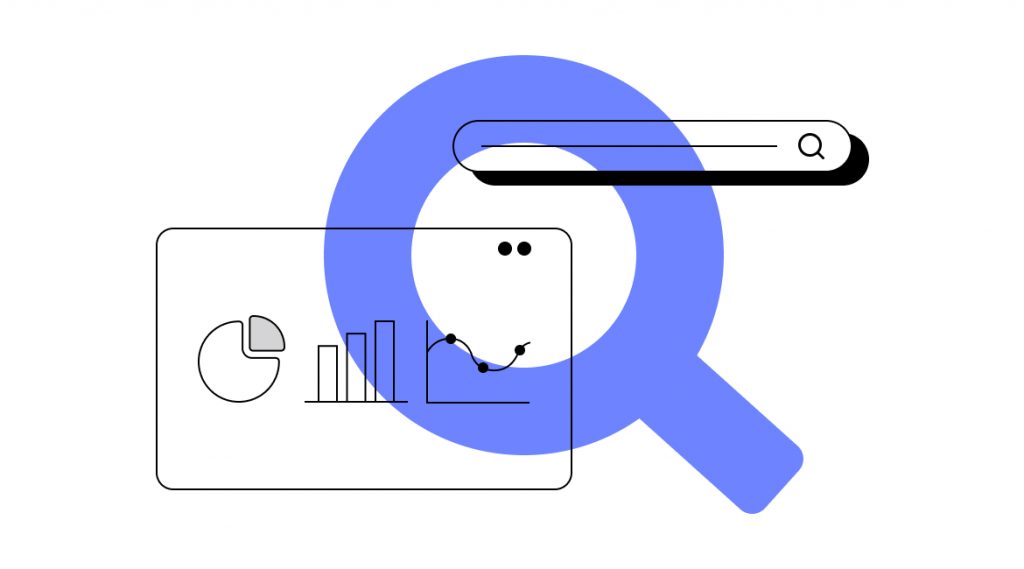
The ELK stack is an acronym for three leading open-source projects — Elasticsearch, Logstash, and Kibana. Together, they enable real-time analysis and visualization of log data generated by infrastructure, systems, and applications.
In a nutshell, ELK provides a centralized logging solution to monitor performance and troubleshoot problems. Its core capabilities include:
- Collecting logs from many sources
- Parsing and transforming log data
- Storing, searching, and analyzing logs
- Creating custom dashboards and alerts
There are several key advantages that make ELK a popular stack among DevOps teams:
- Powerful analytics. ELK allows you to slice and dice log data in different ways to uncover granular performance insights and trends. You can pinpoint issues quickly.
- Flexible data ingestion. Whether you have Docker containers, Java apps, or Linux servers, ELK makes it relatively easy to aggregate and normalize logs in one place.
- Visually appealing. Kibana takes log analysis from plain text to gorgeous graphs, charts, and geospatial mappings.
ELK has some notable limitations to consider as well:
- Steep learning curve. From data mapping to query languages to dashboard design, ELK has a lot to wrap your head around. It can take weeks for new users.
- Resource intensive. In larger production environments, ELK nodes must be allocated sufficient CPU, memory, and disk to handle incoming log volumes rapidly.
- Version upgrades. Due to the speed of ELK product releases, upgrades often require configuration adjustments, plugin changes, and data reindexing, which can be tedious.
It’s also relevant to point out that:
- Three open-source projects are represented by the acronym ELK: Elasticsearch, Logstash, and Kibana.
- Elasticsearch is an analytics and search engine.
- As the name suggests, Logstash is a server-side data processing pipeline that allows users to ingest data from multiple sources simultaneously, transform it, and store it in a “stashed” format.
- Kibana displays data as graphs and charts in Elasticsearch.
- This is the next evolution of the ELK Stack.
- This search engine is an open-source, distributed, RESTful, JSON-based service.
- Scalability and flexibility make it popular among users.
- ELK’s worldwide community keeps pushing boundaries by analyzing security events and creating metrics that can be sliced and diced freely.
ELK delivers immense value if your team can navigate common pain points around configuration complexity and resource overhead. The insights gained generally outweigh the costs for most organizations.
10. Terraform
Terraform is one of the tools used in DevOps lifecycle that lets teams define, provision, and manage infrastructure in a consistent, programmatic fashion. It codifies APIs into declarative configuration files.
Key Terraform’s features are:
- Infrastructure provisioning
- Execution plans
- Resource graphing
- State snapshotting
- Cloud agnosticism
- Module reuse
There are several advantages to using Terraform:
- Speed and efficiency. Infrastructure can be rapidly spun up, changed, or torn down through code rather than manual processes.
- Version control. Terraform files can be committed alongside app code for unified history and collaboration.
- Stability. Codifying APIs into a limited set of declarative files reduces the risk of configuration drift or undocumented changes.
- Support. As a mature, open-source project with strong community adoption, resources and support are widely available.
Yet, there are also some downsides that teams should evaluate:
- Boundary issues. While Terraform handles provisioning well, additional tools may be required for dependency management and cost optimization.
- Core maintainer risk. As open source, there is a long-term risk if HashiCorp funding or priorities shift and core development slows.
In general, Terraform is a powerful solution for codifying infrastructure and enabling DevOps agility when provisioning resources. But investment in ramp-up and toolchain integration must be weighed against the benefits.
DevOps Automation Tool Comparison Criteria
Selecting the right DevOps automation platform can be tricky, given the many options listed above. To simplify your evaluation, we’ve created a checklist of key criteria to assess how well each tool matches your needs:
Ease of use and learning curve
- How intuitive is the tool?
- Will it require extensive training for new team members to use effectively?
- How steep is the learning curve to author automation workflows or access key features?
Extensibility and customization
- Can the tool adapt to your existing tech stack and workflows?
- Is customization supported via plugins, modules, or API access?
- Will exotic use cases push the boundaries of what it can automate?
Scalability
- How well does the tool scale across infrastructure sizes, from tens to thousands of servers?
- Will performance suffer as automation workflows grow more complex across environments?
Security and access controls
- Does the tool enable secure collaboration between teams and expose access controls?
- Can automation be constrained through permissions to mitigate risks?
Release maturity and maintenance
- Is this an established tool with stability or a newer entrant?
- Does it receive consistent developer attention and responsiveness to issues?
Third-party integration and community support:
- What adjacent tools integrate tightly for unified workflows?
- Is knowledgeable help available via forums, articles, or consultants?
Licensing costs
- Is the tool open-source and free, freemium, or paid-only access at scale?
- Do advanced features or support require additional licensing fees?
By mapping your priorities against these criteria for the leading tools, you can determine which solution best fits your automation needs, constraints, and budget.
Summary
Many excellent options are available if you’re looking to automate DevOps tasks like infrastructure, configuration, CI/CD, monitoring, and more. This list of the top DevOps tools is a great starter kit as you begin your selection process. Of course, every company’s tech stack and workflows are different, so it’s crucial to pick solutions that fit your unique needs and environment.
Choosing the optimal toolkit that aligns with your business objectives can be tricky. If you’re wondering which DevOps tool is in demand, IT Outposts has extensive hands-on expertise with all the leading automation tools in the DevOps space. More than just making specific recommendations, we can help you create custom-fitted DevOps frameworks that maximize efficiency across both development and Ops.
Contact us and we’ll streamline your workflows together for long-term success.

I am an IT professional with over 10 years of experience. My career trajectory is closely tied to strategic business development, sales expansion, and the structuring of marketing strategies.
Throughout my journey, I have successfully executed and applied numerous strategic approaches that have driven business growth and fortified competitive positions. An integral part of my experience lies in effective business process management, which, in turn, facilitated the adept coordination of cross-functional teams and the attainment of remarkable outcomes.
I take pride in my contributions to the IT sector’s advancement and look forward to exchanging experiences and ideas with professionals who share my passion for innovation and success.