Contents
AWS to Azure Migration: What You Need to Know
Cloud technologies have firmly entered the daily lives of technology users. For large and medium-sized businesses, they have become an integral part of information and technological processes.
In recent years, the ability to use cloud infrastructure has become more and more firmly entrenched in the minds of owners of corporate business solutions (IT solutions). Even if an enterprise doesn’t rely heavily on computing in public clouds, using cloud solutions in one form or another is an integral part of most enterprises’ strategy and infrastructure development plans due to their availability, cost efficiency, and sufficient level of reliability.
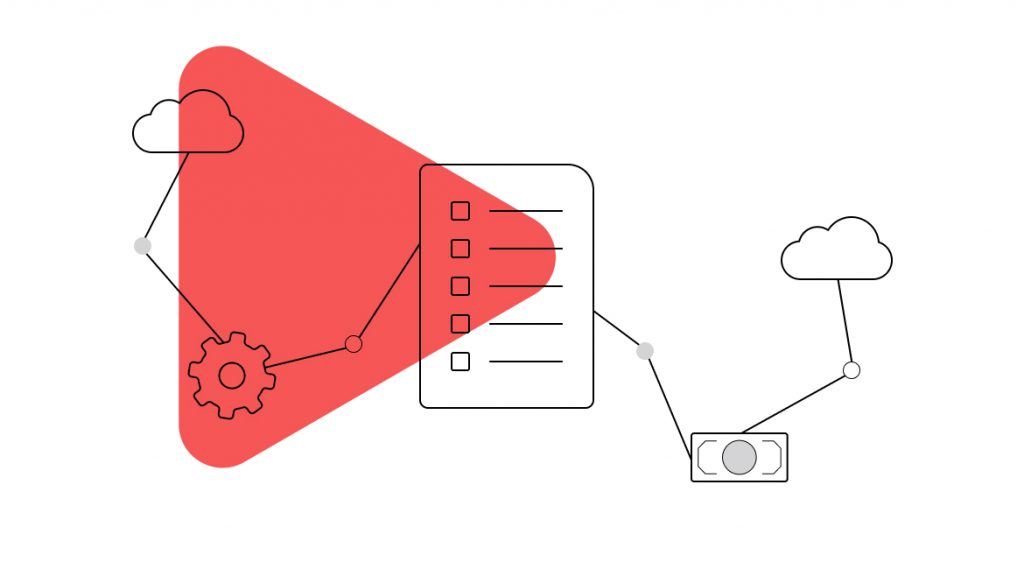
For businesses that are about to embark on this journey, the following questions become relevant: “Which cloud platform will be the most cost-effective for my tasks?” and “How do I plan a migration from AWS to Azure?”
In this article, we’ll guide you through the AWS to Azure migration and other important points for this process. We will also shed light on the pivotal role played by a proficient cloud migration service provider in ensuring a smooth and strategic transition and optimizing operational efficiency.
Is AWS Better Than Azure?
The Elastic Compute Cloud (EC2) in Amazon Web Services is the central computing service. EC2 has become a prime synonym for scalable on-demand computing. In AWS, you can use Virtual Private Cloud to create a VPN with private IP ranges, routing table, subnet, and network gateways. Also, there is a Route 53 service for implementing a web-based DNS service.
The base of Microsoft Azure computing is high-performance Virtual Machine Scale Sets and classic virtual machines. Azure provides extensive networking tools. Virtual networking will help you to set up a public IP, VPN, connect to a hybrid cloud, enable firewall and DNS.
AWS and Microsoft Azure are now the most demanded cloud platforms. Computing capacities offered by the companies are practically at equal levels, and the list of offered services is also constantly growing.
However, the advantage of Azure is the implementation of data backup and recovery functions inside the cloud storage. Also, one of the most important solutions was the StorSimple sub-service. It is hybrid cloud storage for corporate clients that allows you to reduce costs.
Hire a team of DevOps engineers with IT Outposts
Contact UsIs Azure Easier Than AWS?
So is Azure easier than AWS? Well, at some points, yes. The key difference between them is that Azure is a platform as a service and you do not need to maintain VMs yourself (security, service packs, etc.), but only your application code. To automate and customize workflows, Azure managed services are outstanding. It is a clear approach where engineers remotely govern controllable infrastructure and enhance your options for deploying Azure.
Also, take a look at: AWS Security Consulting Services
Why Migrate from AWS to Azure?
Many companies choose AWS as their first cloud provider. AWS pioneered many cloud computing services and has been the market leader for over a decade. However, Microsoft Azure has been rapidly growing in recent years and offers compelling reasons to switch over from AWS. Here are the main reasons to migrate from AWS to Azure.
Deeper Microsoft integration
Azure deeply integrates with Microsoft 365, Power Platform, Dynamics 365, and on-premises servers with technologies like Active Directory. For Microsoft-centric organizations, Azure offers an attractive option to extend existing Microsoft investments to the cloud. AWS lacks native connectivity to Microsoft’s industry-leading productivity and business application suites.
Enhanced productivity
Azure provides an integrated platform spanning infrastructure, data, databases, analytics, IoT, machine learning, and more. Everything interconnects with single sign-on and unified APIs for management automation. This can boost developer productivity substantially compared to AWS’s collection of loosely coupled services. Teams can build and iterate faster using Azure’s comprehensive tooling.
Compliance benefits
Azure meets more local data residency and compliance requirements than AWS worldwide. Microsoft has also invested heavily in certifications like FedRAMP, HIPAA, and ISO. Government agencies and regulated industries often find Azure better suited to their strict compliance needs than AWS.
Innovation leader
Although AWS holds more cloud computing market share today, Microsoft significantly invests in R&D across expanding cloud segments like artificial intelligence, edge computing, quantum computing, and self-defending networks. Many enterprises partner closely with Microsoft to take advantage of its tremendous engineering resources and track record of successfully bringing cutting-edge innovations to market.
A better hybrid option
Most large enterprises adopt a hybrid model spanning legacy on-premises systems and multiple clouds. Azure provides seamless hybrid capabilities that AWS cannot match natively. Azure offers solutions like Azure Stack and Azure Arc that bring the core Azure services and management experience to any infrastructure. This simplifies the creation of truly portable hybrid applications.
Richer analytics services
Azure provides a complete analytics solution out of the box, with Synapse Analytics supporting everything from data warehousing to big data, machine learning, and business intelligence. AWS’s options around analytics remain fragmented across many niche services.
What Are the Things to Consider Before Migration to Cloud Azure?
Cloud migration from AWS to Azure may seem daunting, but careful planning and consideration of key factors can ensure a smooth transition. Here are some of the main things to think about before you migrate AWS to Azure.
Cost analysis
Conduct a detailed cost analysis comparing existing AWS services and resources to equivalent options on Azure. Factor in migration and management costs beyond just computing and storage. Azure pricing can be complex with discounts and tiered pricing, so fully understand the price model. Use Azure’s cost calculators and total cost of ownership (TCO) tools to get accurate estimates.
Architecture differences
Azure and AWS infrastructure architectures differ in some key ways related to regions, availability zones, and service organization. Evaluate if your application architecture will work smoothly on Azure or require re-architecting. Adjust the application design to use Azure-native services where beneficial. For example, utilize Azure availability sets and regions for high availability.
AWS Azure migration complexity
Assess the complexity of data migration to Azure based on factors like scale, couplings between services, networking needs, etc. Use Azure Migrate to get migration recommendations. Identify resources that require more migration effort and plan accordingly. Re-architect tightly coupled app components for easy AWS to Azure migration.
Compliance and governance
Review all compliance requirements and confirm if Azure adheres to the same standards and regulations as the existing AWS deployment. Check Azure regional availability for services if data residency requirements apply. Evaluate differences in security, identity management, access controls, etc. Implement equivalent authentication, data encryption and other security controls on Azure.
Skill availability and training
Examine in-house Azure skills and training needs for both migration and long-term operations. Upskill or hire staff skilled in core areas like Azure Kubernetes service, API gateways, serverless, etc. You can ask your contractors for an AWS to Azure migration case study to verify their experience and reliability in this field. Finally, budget training time and the cost of new skill acquisition. Microsoft Learn provides extensive free training modules.
Hybrid deployment options
Assess ongoing hybrid cloud needs and use tools like Azure Arc or AWS Outposts accordingly. Create connections between AWS and Azure for unified management before the full AWS to Azure migration. Utilize hybrid deployment options first to reduce migration risks, with continued AWS access if required.
AWS Azure migration tools
Pick suitable Azure native tools and third-party solutions to transfer data, infrastructure templates and services seamlessly. For the lift-and-shift AWS migration to Azure, Azure Migrate handles assessment and migration smoothly. For optimizing applications around cloud-native features, use purpose-built Azure tools.
Operational procedures and monitoring
Update operational, backup and disaster recovery processes for Azure platform services. Modify automation scripts and observability platforms to work with Azure service integrations. Retrain operations staff on Azure tools and management practices. Build equivalent alerting and monitoring capabilities post-migration.
By thoroughly evaluating the major considerations above, you can minimize migration risks and conduct AWS to Azure migration step-by-step effectively.
Now that the fundamentals are all understood, let’s move on to the most responsible phase and go over the actual process of moving from AWS to Azure cloud.
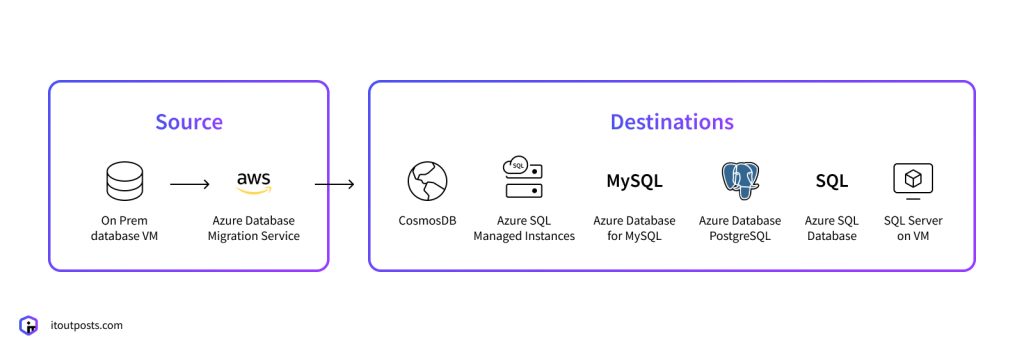
Aws to Azure Migration Checklist
A checklist to help you move data from AWS to Azure includes the following steps.
Start with business strategy and planning
- Assess your readiness for AWS migration to Azure. Use the Readiness Assessment and Strategic Migration Tool to assess your readiness and identify the areas that need attention. Identify and engage stakeholders. Contact the important people at your company, including business and IT stakeholders. Early participation and support will lead to faster and smoother transfer processes.
- Create your plan. Set goals and priorities for your migration. Plan big business events and spot quick wins, such as porting applications with multiple dependencies to speed up your migration.
- Estimate costs and return on investment. Create a customized business case for your migration with TCO calculator to plan costs and estimate your future savings. Get insights into the potential ROI of cloud infrastructure for your business in this Forrester study.
Get ready to migrate to Azure
- Develop your team’s skills. A solid foundation for learning is essential for successful change. There is free training on Microsoft Learn, as well as architecture solutions, Azure fundamentals, and security courses. Encourage your team to look into Azure certification as well.
- Discover and evaluate local applications. Take an inventory of all on-premises servers and assess dependencies. With Azure Migrate, you have an inventory mechanism to guide you through the next steps. Use it to better understand the on-premises VM and application dependencies, Azure readiness estimated cost, and recommended size.
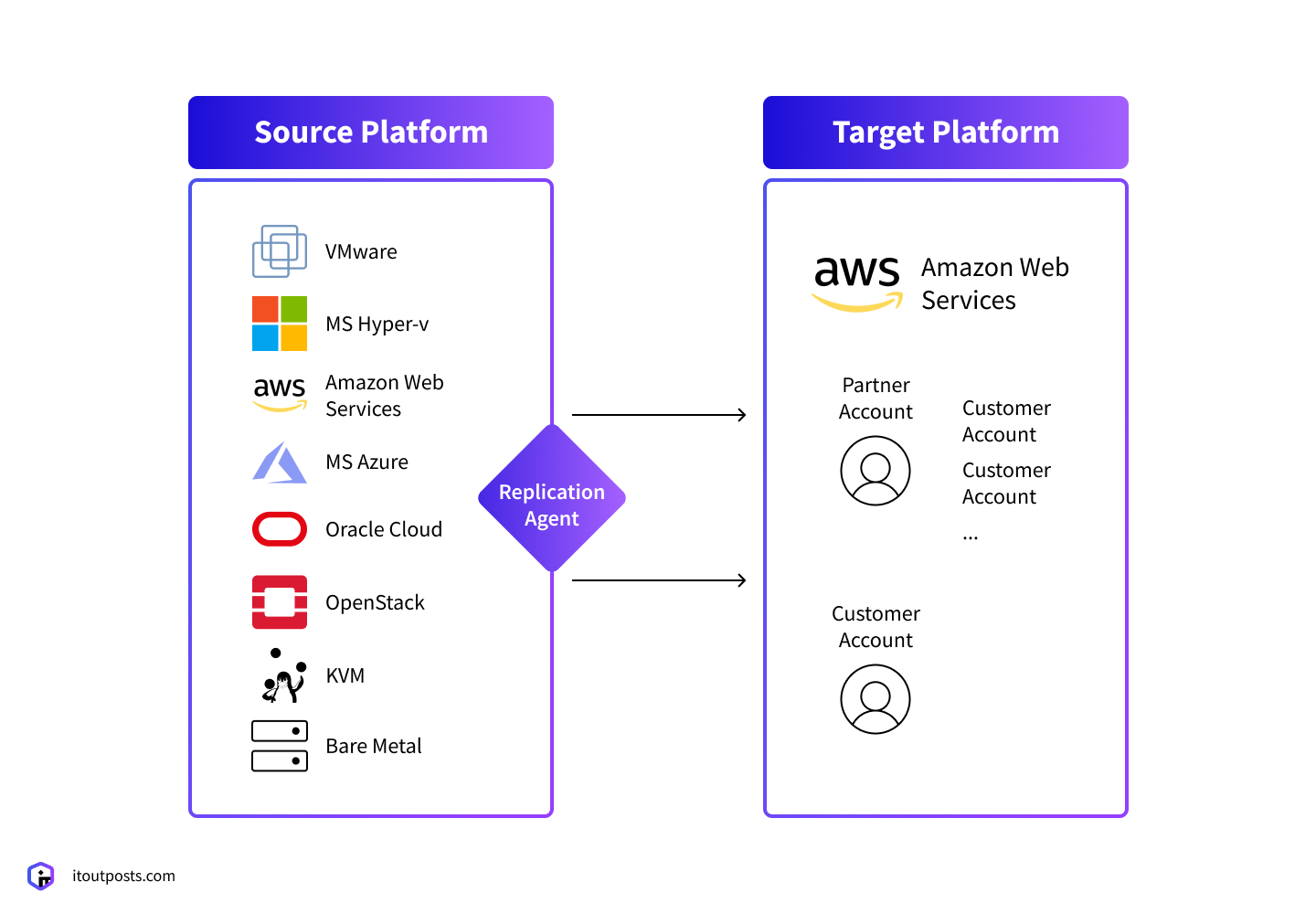
Migrate database from AWS to Azure
The first thing you need to migrate your data to Azure is creating an account. Next, you need to set up billing and build infrastructure components. The required component that you need to configure is Azure Site Recovery.
Set a protection target in the Azure portal, define the target, source, replication options, and enable replication from your AWS instances.
Furthermore, examine Azure Consulting Services provided by IT Outpost.
Next, you should set up a custom Azure section on Amazon EC2 to automatically migrate your data. Deploy an EC2 instance and start the Azure process server on it. A process server is used to receive, send, and optimize replication data to Azure during the migration.
- Pay attention to Microsoft’s recommendations for the size and system requirements for the technology server;
- Make sure the EC2 instances you want to transfer are in the same Amazon Web Services security group as the Processing Server and are configured to allow incoming connections on UDP ports 1024-65535, 135-139, 445 and TCP;
- Register the technology server with the ASR configuration server.
After that, create a protection group in Azure Site Recovery and select the Add Physical Machine workflow. Identify all EC2 instances that you want to transfer using their private IP addresses to discover them. You can name each of them for easier recognition during the rest of the process in the future.
Next, the process of replicating EC2 instances to Azure begins. This may take some time, but it depends on the size of the instances, the resources on the Processing Server that are responsible for managing replication, and the network bandwidth.
After replication of EC2 instances is complete, you need to perform a failover to migrate your AWS apps to Microsoft Azure. Also, be sure you uninstall the original EC2 instances and disable protection on the ASR.
Read also: 7 Essential Threats and Risks in Cloud Migration
Conclusion
Microsoft Azure comes in first in terms of usability. The service offers to estimate costs not only using a calculator on the site but also when creating new projects directly in the management portal.
However, keep in mind that migration to the cloud is a series of activities that require experience and skills to avoid downtime of services for the organization’s work. Therefore, often, the right decision is to transfer such functions to an IT integrator.
We can help you with the installation and the AWS to Azure migration challengesand advise you about AWS migrations, if necessary. Our specialists also have extensive experience in DevOps, so feel free to contact us with any related questions.

I am an IT professional with over 10 years of experience. My career trajectory is closely tied to strategic business development, sales expansion, and the structuring of marketing strategies.
Throughout my journey, I have successfully executed and applied numerous strategic approaches that have driven business growth and fortified competitive positions. An integral part of my experience lies in effective business process management, which, in turn, facilitated the adept coordination of cross-functional teams and the attainment of remarkable outcomes.
I take pride in my contributions to the IT sector’s advancement and look forward to exchanging experiences and ideas with professionals who share my passion for innovation and success.