Contents
Developers often prefer to handle system configurations themselves rather than use IT infrastructure management services and specialized DevOps tools. While admirable in principle, this DIY approach can backfire when infrastructure grows complex. At some point, managing multiple settings across environments by hand becomes risky and time-consuming.
That’s where configuration management tools DevOps come in handy! These applications synchronize settings across hardware and software to maintain consistency. They free up developers to focus on coding while ensuring environments match specifications.
With good options out there, both free and paid, how do you pick the right solutions? This article will describe the 10 top configuration tools.

Configuration Management FAQ
When managing complex IT systems, staying on top of settings and configurations is no easy feat! Server environments are constantly evolving — new code deployments, infrastructure changes, and security patches.
This lack of consistency between environments is called “configuration drift.” Components that should be identical, like development and production servers, become misaligned, causing all sorts of headaches. DevOps configuration management gets everything back in sync.
Let’s first tackle a few of the most common questions about configuration management and software configuration management (SCM).
What is configuration management?
As part of system management and engineering, configuration management ensures the software’s consistent performance, connecting functionality, design, and product requirements.
For this, a specialist has to get to the bottom of the system at hand and be able to monitor its performance state throughout to achieve a particular operating state. All the processes involved with the DevOps configuration management of any system usually result in reconfiguring, updating, or patching the whole thing where needed.
Why is configuration management important?
Configuration management helps avoid inconsistencies between software versions while testing, guaranteeing configuration continuity. It also helps keep everything documented and reported, so no minor system changes and misconfigurations that may undermine the performance and spawn further issues go unnoticed. This ultimately helps avoid excessive downtime and overall system instability.
Specialized configuration tools in DevOps and approaches are used to avoid handling manual tasks in extensive software environments where manual input is pretty impossible.
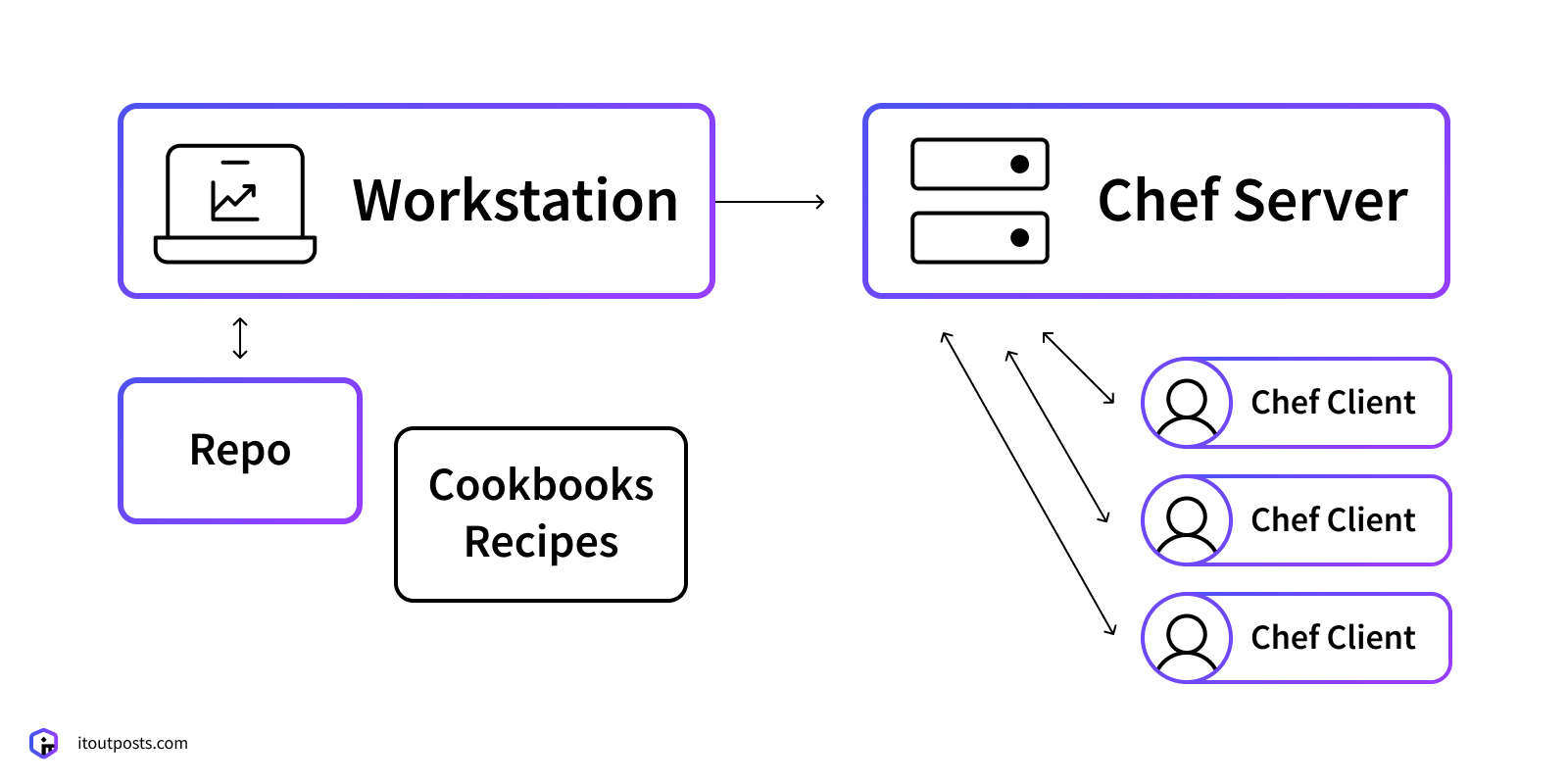
Configuration management makes the lives of both admins and users easier by providing sufficient means of defining baseline system settings and work according to them from the get-go in order to achieve the smoothest, most stable, and error-free results.
What is configuration management software? And what is SCM software?
Both these word combinations practically mean the same thing. SCM literally stands for software configuration management which is the process of monitoring and controlling software changes and configuration items. Tools like Ansible help to store the achieved system state to easily maintain it over time while allowing to eliminate human errors through automation, speed up system deployments and configurations, better scale, and predict many system customization and configuration outcomes.
You can also track repeating tasks, monitor resources, and use automated SCM opportunities to faster recover the system after critical server shutdowns (logging all the information in the process to help you get to the root of the issue to fix and avoid further similar shutdowns). Using SCM, you can even run a full-on audit of the system and trace many problem sources.
Who are the primary users of an SCM system?
The most common users of SCM tools and approaches are DevOps, CI/CD, and Agile teams working on complex, cloud-based software architectures where data files are essential for the deployment and management of software pieces. Thus, the introduction of code changes can be automated in CI/CD, lots of manual DevOps tasks can be optimized, and thorough prioritization and tasks like SSL certificates updating, DB endpoint additions, etc. are efficiently handled for Agile teams.
SCM Features
Efficient configuration management software usually helps tackle system development and optimization tasks, such as:
- Collecting information about software’s versions;
- Monitoring which configuration belongs to which version;
- Actions prioritization;
- Centralized adjustment of basic settings;
- Classification and management of systems;
- Implementation of new settings for a number of systems at once;
- In-depth remediation management;
- Automation of updates, patches, and definitions in the system, and more.
What are configuration management tools in DevOps?
In terms of DevOps, configuration management tools come into play to tackle quite a relevant issue – manual handling of hardware and system resources and administration while building or maintaining web apps.
As DevOps is called for, primarily, automation of system administration tasks, proper SCM tools help achieve that most efficiently, making software development teams independent from dedicated system administration teams. They can get all the required data and resources to continue work without waiting for someone else’s task completion.
Additionally, explore How to Hire DevOps Developers.
Is Jenkins a configuration management tool?
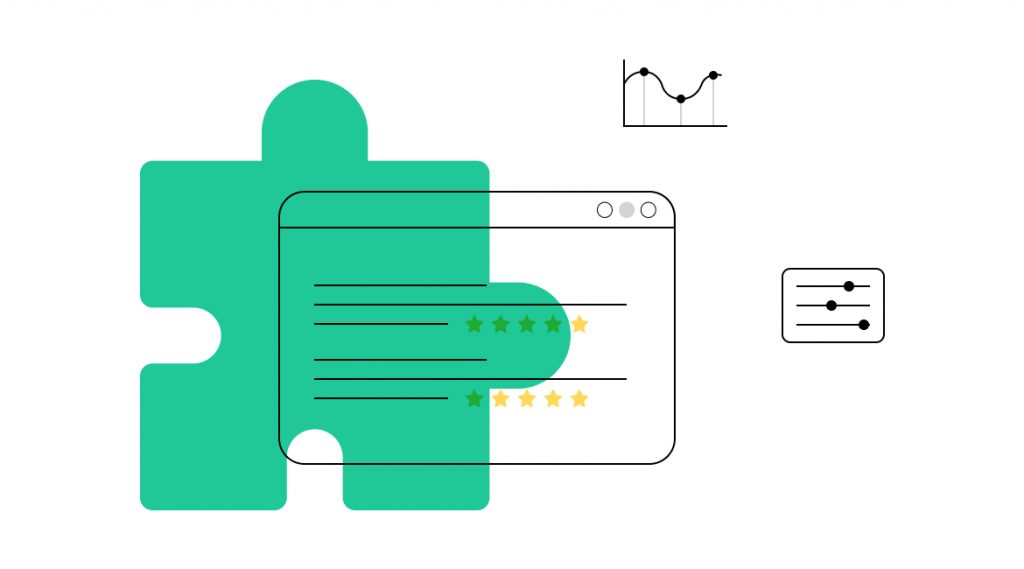
Jenkins, originally an open-source software development automation server, is extremely popular in the field of configuration management. This is due to the unprecedented CI/CD, software deployment, testing, and building opportunities it provides. Jenkins ultimately speeds up and smoothes out continuous integration processes, making a fresh build faster and simpler for end users. Plus, it can be easily integrated with a bunch of other deployment and testing technologies and approaches.
The Best Configuration Management Tools List
Here is a list of the ten best and most popular (in no particular order) configuration management tools DevOps.
1. Ansible
Currently, the most used and accustomed tool in our company, Ansible, lets the developer get free of repetition and focus more on strategy. That way, everyday tasks stop interfering with complex processes. The framework employs executable XML or YAML configuration data files to specify system configuration algorithms. The defined sequence of actions is then run by the proper Python-based executables. The framework is pretty simple to learn and doesn’t require separate agents to manage nodes (it uses the Paramiko module and standard SSH for that).
2. Terraform
Terraform is an open-source SCM platform that conveniently manages clusters, services, and cloud-based infrastructure via IaC. It’s perfect for Azure DevOps configuration management. The platform can be easily integrated with AWS and a bunch of other cloud solutions. Databases, servers, and other essential objects have individual interfaces and representation means. You can set repeatable deployments of cloud infrastructures, with the platform helping you provision AWS resources from text files and handling the set deployment tasks autonomously.
3. Chef Infra
Focused on DevOps, Chef Infra by Chef helps achieve new levels of IT management flexibility, efficiency, and convenience. They ultimately help speed up the delivery of software through fast and simple means of building, testing, and patching up new environments, deploying new software versions most properly, boosting system resiliency and risk management through dedicated metrics, and helping properly deliver any type of infrastructure in any environment seamlessly and continuously.
4. Vagrant
Focused on building and maintaining virtual machine environments, Vagrant helps reduce the time needed to set up a development environment and boost production parity. You can also use it to conveniently share virtual environment configurations and set assets between team members without going far. A good advantage of this one is the way it handles provisioning by provisioning data files locally before implementing all the changes in other related environments.
5. TeamCity
TeamCity is an efficient CI and build management solution from the renowned JetBrains. The platform allows taking source code from different version control systems to use in one build, reusing parent project settings in a subproject in a multitude of ways, efficiently detect hung builds, and highlight builds that you need to return to later on. It is a great CI/CD solution for also checking builds via convenient Project Overview and making workflows in various environments more flexible overall.
6. Puppet Enterprise
There are two versions of this tool – Puppet and Puppet Enterprise. The first one has a free open-source version, and the latter is free for no more than ten nodes. Puppet is a highly organized tool that uses modules to keep everything in place and make quick adjustments. Thus, you can orchestrate remediation, monitor ongoing changes, and plan out and implement deployments fast. You can also manage a number of servers in one place, define infrastructures as code, and complete enforced system configurations.
7. Octopus Deploy
With Octopus Deploy, complex deployments can be easily managed both physically and in the cloud. The solution has all the capabilities to eliminate many common deployment errors, efficiently distribute software deployment tasks in your team, painlessly deploy in new unfamiliar environments, and eventually multiply your usual number of releases within a certain time period.
8. SaltStack
This Python-based configuration tool, SaltStack, delivers SSH and push methods for effective business-client communication. Similarly to running ad-hoc scripts, the platform provides a much more refined and well-structured workflow with heavy doses of automation for smoothing out your usual continuous implementation and delivery processes.
9. AWS Config
With AWS Config, you can efficiently audit, assess, and further inspect configurations related to AWS resources. The real treat, however, is the secrets tracking capabilities AWS Config provides. It allows tracking detailed histories of resource configurations, reviewing customizations in AWS resource configurations and inter-relationships, and define the all-around compliance with configurations specified by internal guidelines.
10. Microsoft Endpoint Manager
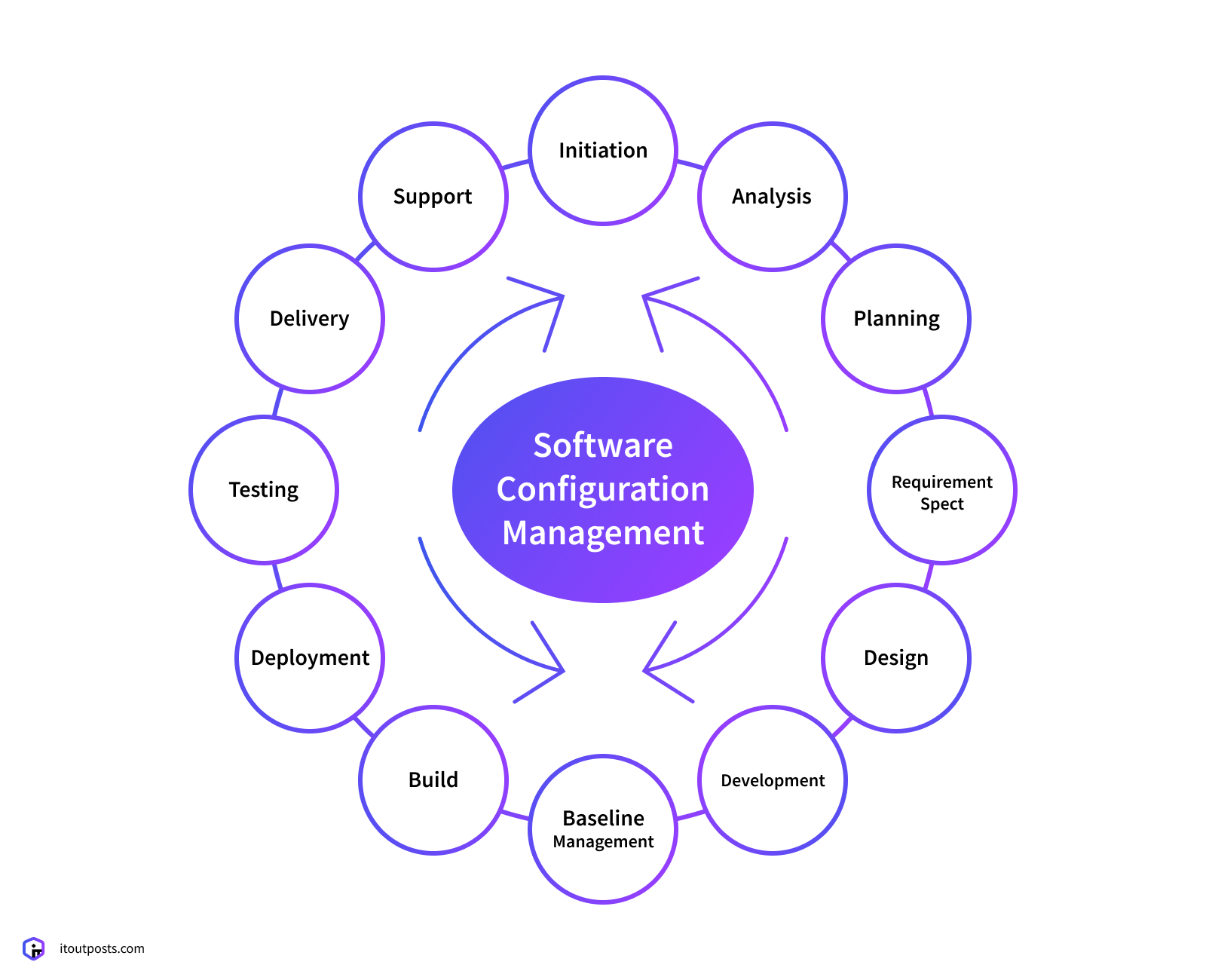
Microsoft Endpoint Manager helps grant sturdy security to endpoints, manage devices in-depth, and achieve more flexibility in cloud-based action management. From servers and virtual machines to desktop and mobile devices, Endpoint Manager can be used to monitor and manage all sorts of objects and environments, be they in the cloud or on-premises. You can create handy configuration profiles, compliance and app protection policies, configure settings for Windows Update, and more.
Hire a team of DevOps engineers with IT Outposts
Contact UsOther Configuration Management Software Options
The essential configuration management DevOps initiatives that you can handle either manually or via the above-mentioned solutions (it’s your choice in the long run) include a bunch of tasks, like:
- Auditing. Always review and approve any changes made to the system with your team. In terms of system auditing, you can most beneficially organize all the configuration data and keep it in a centralized repository for seamless collaboration and transparency of all involved actions.
- Data gathering. Identifying, aggregating, and compiling configuration data gathered in various environments helps classify and properly handle data of certain types (e.g., encrypt secrets, pack assets into proper data files, etc.).
- Establishing a baseline. You can get to it once the data is properly aggregated and organized. After reviewing the running state of the whole system, you can come up with and set the baseline configuration that outlines the desired error-free system operation.
- Version control. For this, you will need to use a certain version control system (like Git). Make sure to use external keys to encrypt secret data and add data files to a single repository created in your preferred version control solution for thorough management.
Which Is the Best Configuration Management Tool?
Flexibility
Learning curve
Integration
Scalability
Security
Community and support
Cost
Conclusion
Configuration management and DevOps work hand-in-hand, as configuration management tools help enable the consistent, automated environment management that is essential for devops success.
These solutions’ ultimate use and benefit in DevOps, CI/CD, Agile, and other IT management approaches are undeniable. They help automate lots of complex routines, thus eliminating painful common issues and human factor errors.
Configuration management tools in DevOps are real life-savers when it comes to the strict need to properly structure and organize software environments for their smooth completion or optimization. And if you have been neglecting configuration management in your work, it is high time you fixed the situation and reaped the benefits of SCM capabilities available on the market right now.
FAQ
What issues can configuration manager tools solve for tech organizations?
Configuration manager tools automatically handle all the configurations in your IT infrastructure. This includes settings for servers, applications, networks, cloud services, and everything else needed to run your systems. Teams use configuration managers to document system states, enforce security policies, track changes, automate provisioning, and accomplish consistent deployments through automation. This helps organizations scale while reducing errors from manual work.
What is a configuration management tool in DevOps for business?
A configuration management tool in DevOps helps manage and track all the configurations and settings of your infrastructure and application code. Components like servers, networks, software versions — all the parts of your IT systems. The tool lets DevOps teams keep everything documented, automated, and under control as they continuously deliver software updates. Popular examples include tools like Ansible, Chef, Puppet, and SaltStack.
What is the importance of having configuration management in DevOps?
Configuration management is hugely important for effective DevOps because high-velocity collaboration depends on known, reliable production environments. Teams need confidence their changes don’t disrupt tools, dependencies, or infrastructure other groups interact with. That way, developers can build and operate fearlessly together.
Why does our organization need well-established configuration management practices?
Reliable configuration control lets developers and tech teams scale contributions rapidly without risking conflicts. Instead of sorting manually through servers, automatic policy enforcement makes systems resilient to surprises that impact output. Investments in platform stability free up more strategic focus for product excellence and innovation velocity.
Which configuration management tools does your company work with?
Our teams leverage a range of industry-standard configuration tools, like Ansible, Puppet, and Chef, to orchestrate infrastructure and application environments.
Can configuration management tools you work with be integrated with cloud environments?
Definitely. Our configuration management technology integrates seamlessly with major cloud platforms to manage resources on AWS, Azure, and Google Cloud.
Do you offer training and support after implementing configuration management tools?
Absolutely. We offer training when onboarding configuration tools. We’ll walk you through version control workflow, change review procedures, monitoring capabilities, and more. Support is ongoing as usage expands across applications, with periodic tune-ups to reinforce best practices.

I am an IT professional with over 10 years of experience. My career trajectory is closely tied to strategic business development, sales expansion, and the structuring of marketing strategies.
Throughout my journey, I have successfully executed and applied numerous strategic approaches that have driven business growth and fortified competitive positions. An integral part of my experience lies in effective business process management, which, in turn, facilitated the adept coordination of cross-functional teams and the attainment of remarkable outcomes.
I take pride in my contributions to the IT sector’s advancement and look forward to exchanging experiences and ideas with professionals who share my passion for innovation and success.