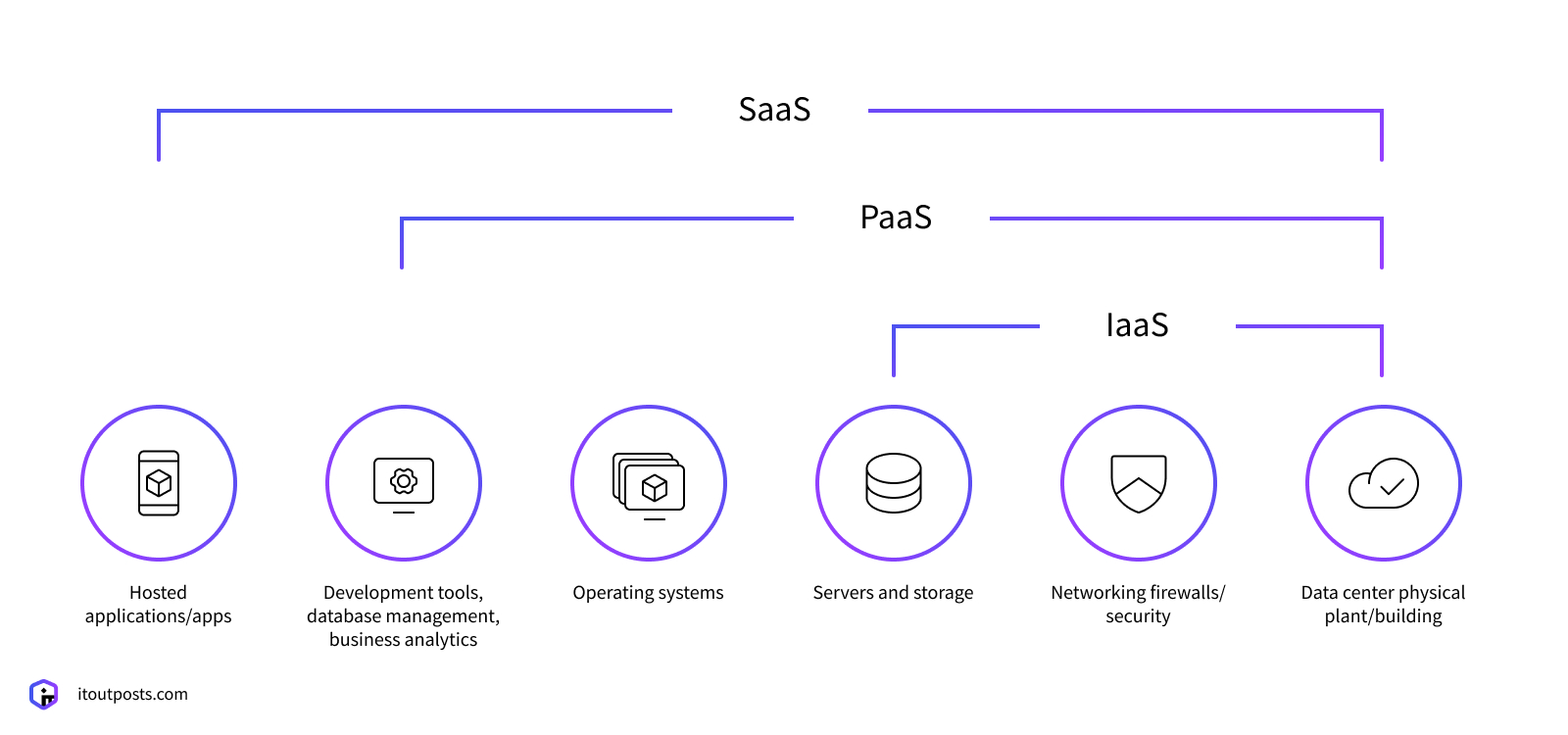Contents
The business world is increasingly reliant on cloud services. Most organizations in the world use some kind of cloud service. In terms of cloud services, companies are more likely to wonder which type to use: software as a service vs platform as a service vs infrastructure as a service. To understand what type of service is appropriate for your business, it is vital to understand the differences among these three types. IT Outposts has created an article that explains more about IaaS vs PaaS vs SaaS.
What is SaaS?
There are no expenses involved in the SaaS model’s installation, updating, or operational support for the hardware or software.
Businesses selecting the Software-as-a-Service model should take into consideration that it’s suitable for short-term projects that require fast, successful collaboration, with time constraints. Mobile and web versions will be available for the project.
According to an IBM report, there are six main benefits of SaaS:
- This model saves time: the software doesn’t need to be installed, configured, and updated.
- Reduced cost: Users receive support from vendors, data is protected in the cloud, and hardware failure won’t compromise data. Additionally, licensing costs increase as the customer base expands rapidly. Therefore, the initial expenses are not so frightening. Easy setup and use; vendors provide pre-configured integration tools so that it is swift and simple to set up. This approach has the key benefit of not requiring a second server or software purchase.
- Upgrading: As far as upgrades are concerned, users aren’t concerned. It is unnecessary for users to buy or install upgrades since the vendor manages everything.
- Availability: Users can check the software function or a new release feature before it is released to the public.
SaaS does have some cons, however.
SaaS services are controlled and operated by vendors, so customers depend on the vendors to maintain security and reliability. A third-party provider will be entrusted with sensitive information, which means you cannot afford to choose an approach with inadequate security. In order to provide a good working experience with SaaS, an internet connection must be reliable. Lastly, low performance must be addressed. The performance of browser-based applications running in a remote data center may be inferior to the performance of similar applications running on a local computer.
What is PaaS?
Platform as a Service (PaaS) is a service that provides cloud components to certain software, primarily for use in applications. Developers can create custom applications using PaaS as a framework upon which they can build it. Enterprises or third-party providers can manage servers, storage, and networking, while developers can manage applications.
Delivery of PaaS
In contrast to SaaS, PaaS is a platform for building software rather than delivering the software online. Because the platform is delivered via the web, developers are free to focus on building the software without worrying about updating operating systems, storing data, or configuring infrastructure.
Through the use of special software components, PaaS enables businesses to create their own applications. They have scalability and high availability as they take on certain characteristics of cloud computing.
PaaS advantages
The benefits of using PaaS include:
- Developing and deploying apps easily and cost-effectively
- Easily scalable
- High availability
- Developers don’t have to worry about maintaining the software as they can customize their apps
- Reduction of coding requirements by a significant amount
- Business policy automation
- An easy transition to hybrid models
PaaS disadvantages
- If there’s a power outage, the software will be lost because you only control what’s being built on the platform.
- Particularly as the service expands, there may be unpredictable charges.
- As a result, you are less flexible and have less control over customers.
- Getting the most out of PaaS might require you to have some coding knowledge.
Features of PaaS
Cloud services such as PaaS possess many aspects that define them, like:
- Virtualization technology allows you to scale up and down resources based on your business’s needs
- Develops, tests, and deploys apps using a variety of services
- Several users can access it via the same software development platform
- Database and web service integration
When to choose PaaS
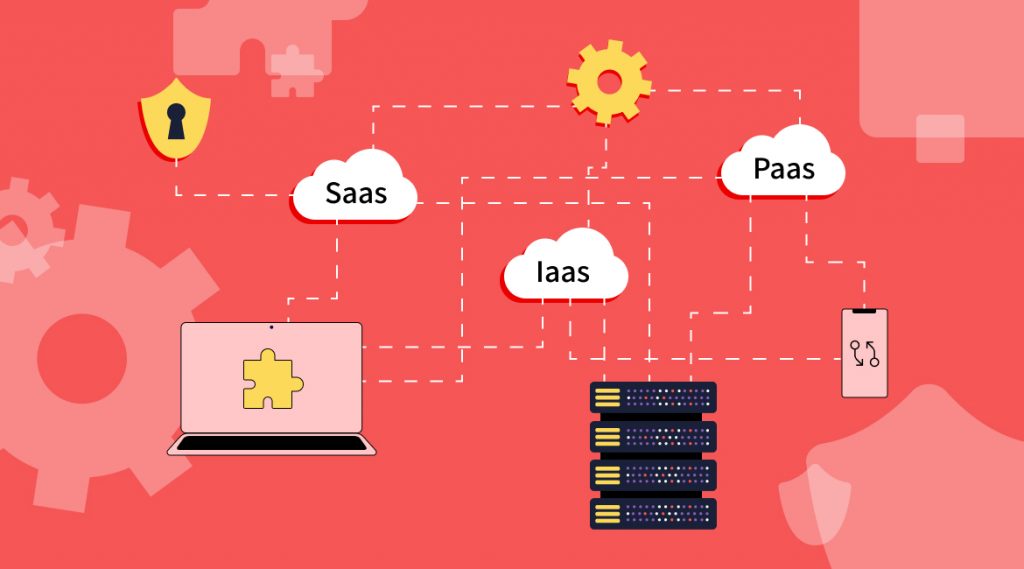
Several situations call for the use of PaaS. In a development project involving multiple developers, PaaS can simplify workflows. Including other vendors can improve the speed and flexibility of the entire process when using PaaS. Creating custom applications with PaaS is especially beneficial.
As well as reducing costs, this cloud service can simplify some challenges you may face when rapidly developing or deploying applications.
Challenges and limitations of PaaS
- Data security. By using PaaS solutions, organizations can run their own applications and services, but their data is stored on third-party servers under vendor control, which poses security risks. You might have limited security options as specific hosting policies may not be available to your customers.
- Integrations. Adding a cloud to an onsite data center or off-premises data center increases the complexity, which may influence which apps and services can be used with PaaS. Integrating legacy IT components with cloud services can be challenging, especially when not all components were built for cloud computing.
- Lock-in of vendors. There may be a time in the future when the business and technical requirements that drive a particular PaaS solution won’t apply. It may not be possible to switch to an alternative PaaS option without affecting business if the vendor does not offer convenient migration policies.
- Legacy system customization. Occasionally, PaaS solutions may not integrate seamlessly with legacy applications. Legacy systems may need to be customized and configured for the PaaS service to work. PaaS investments may be limited to some extent through customizations that can result in complex IT systems.
- Runtime errors. PaaS solutions do not always support the languages and frameworks of your choice, adding to the limitations associated with specific apps and services. The PaaS service may not support all framework versions or they may not perform optimally. The platform may not allow customers to create custom dependencies.
- Limitations in operation. In PaaS solutions, automation workflows adapted to customized cloud operations may not be possible since the platform tends to limit operational capabilities for end-users. The loss of operational control may have an impact on the management, provisioning, and operation of PaaS solutions, even though this is intended to reduce the operational burden on end-users.
What is IaaS?
‘IaaS’ includes storage, networking, and virtualization services that are available on a pay-as-you-go basis. Physical infrastructure, such as servers, storage, and more will be provided and managed by cloud companies. As a result, the customer is responsible for managing nearly everything else, such as the operating system, virtual machines (VMs), or containers, and other applications or middleware that might be present. The IaaS model can be compared to running applications in your own data center. You don’t have to worry about installing, configuring, and maintaining the equipment that powers your apps. Businesses can obtain equipment and services on the premises without having to spend a lot of on-site resources.
IaaS offers the following benefits:
- A reduction in or even elimination of hardware infrastructure costs, including servers, storage, networking resources, and similar. A business won’t have to spend a lot of money on infrastructure.
- Excellent scalability. Cloud-based solutions allow you to scale your apps more easily because they have access to additional resources.
IaaS has the following disadvantages:
- While IaaS does not necessarily have the lowest total cost of ownership (TCO), when it comes to managing the associated IT, your team must still handle the majority of the tasks.
- Costs associated with IaaS can be unpredictable. IaaS is popular because of its scalability, but you can expect higher-than-usual costs due to forgotten shut-downs by users.
IaaS vs PaaS vs SaaS
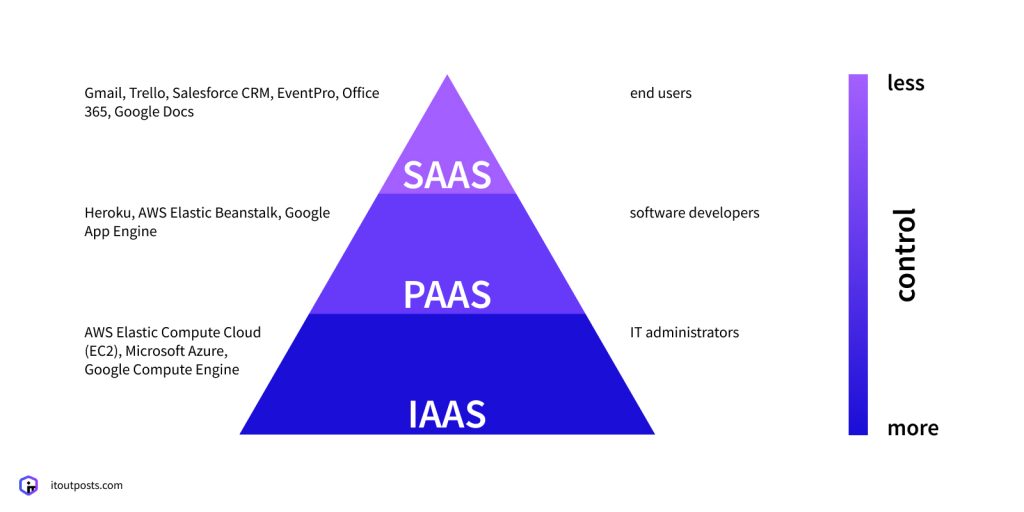
Comparing the advantages of SaaS PaaS IaaS, it is important to acknowledge that each provides unique features and functionalities, which is why understanding these differences is crucial. No matter what services you require, from storage options to a platform that lets you build applications to full control over your entire infrastructure without the need for physical maintenance, there is a cloud-based option for you.
The cloud is the future for business and technology, regardless of which option you choose.
Analogs of Iaas vs Saas vs PaaS
Nowadays, SaaS, PaaS, and IaaS services are rapidly gaining in popularity, but how about their analogs?
In the cloud computing industry, “XaaS” is also known as “Anything as a Service” (XaaS).
In addition to the three main models (SaaS, PaaS, and IaaS), there are some that are less known but serve different purposes.
Disaster recovery as a service (DRaaS), monitoring as a service (MaaS), database as a service (DBaaS), communications as a service (CaaS), desktop as a service (DaaS), network as a service (NaaS), and storage as a service (StaaS).
- DRaaS – falls under the cloud computing umbrella. A full cloud recovery enables a business to recover from service disruption, a natural disaster, or a human error at one location. Although feedback analyses state that DRaaS is still difficult to use, many companies are interested in it. As a standalone service, DRaaS can also be added to existing data protection strategies.
- MaaS – a mobile device management platform, allowing users to access software and information using a smart device via the Internet at any time and from anywhere. In modern life, car sharing is the easiest example of MaaS. Using MaaS is especially beneficial because of the provider’s constant support. The IT department will have the ability to manage tasks and projects without worrying about monitoring their services or programs.
- DBaaS – a PaaS service. The platform service model provides it as a subscription-based cloud service. PaaS provides the customer with pre-installed and pre-configured software so that he or she can develop, test, and deploy projects immediately.
- CaaS is a cloud service model created to let customers deploy and manage applications through container-based abstraction using data centers or the cloud.
- Containers provide a viable alternative to virtual machines, since they are virtualized at the operating systems’ level and, therefore, work effectively.
- DaaS – Also known as desktop as a service, this refers to a cloud-based service for providing employees with remote workstations. Using DaaS will be helpful for employees who have forgotten their laptops. By using this technology, the worker communicates with the workspace hosted by the cloud provider via the terminal.
- NaaS – relates to a specific category of cloud services based on the operating principle of cloud network services or connection services. All network infrastructure is to be moved to an open or hybrid cloud. Cloud communications allow users to collaborate in real-time.
- StaaS – a provider that delivers data storage services to its customers. With SaaS, customers can expand the storage capacity of their data as their company grows. Customers also pay differently for the storage they receive.
Summary: IaaS vs PaaS vs SaaS
Different cloud services suit different businesses. The different cloud computing services have their own benefits and drawbacks, and you can choose one that fits your needs best.
As a result of choosing IaaS, you can better control the application and the processes, but you will need to keep in mind the higher costs.
Cloud computing services based on software as a service are by far the most widespread. Application-based cloud services are available without the need to manage infrastructure.
PaaS is a good option for developers who do not want to spend money on expensive platforms for their projects.
However, it also has drawbacks. At the end of the day, each business needs to have a clear understanding of what it needs. Before choosing a service, you should think about the company’s goals.
Through the use of well-proven tools and technologies, IT Outposts is a reliable partner that helps you maximize your business success. Taking advantage of a cloud service can be challenging for an organization, so allow our experts to assist you in making the switch.

I am an IT professional with over 10 years of experience. My career trajectory is closely tied to strategic business development, sales expansion, and the structuring of marketing strategies.
Throughout my journey, I have successfully executed and applied numerous strategic approaches that have driven business growth and fortified competitive positions. An integral part of my experience lies in effective business process management, which, in turn, facilitated the adept coordination of cross-functional teams and the attainment of remarkable outcomes.
I take pride in my contributions to the IT sector’s advancement and look forward to exchanging experiences and ideas with professionals who share my passion for innovation and success.