Contents
Many companies these days use all kinds of cloud computing services to run their operations. So, it’s common to end up with workloads spread across multiple platforms like AWS, Azure, and Google Cloud — you use whatever works best for each task.
Cloud Orchestration allows you to automate workload management across multiple clouds to integrate it into a single workflow. Cloud orchestration also controls and synchronizes work. This can be hard because cloud orchestration involves systems in public and private cloud orchestration solutions that are often geographically dispersed and require management of the network that connects them.
Propose you find out how Azure Kubernetes managed services can help you with this.
The flexibility is great, but managing all these heterogeneous services across different accounts and vendors can become tricky! That’s where cloud computing orchestration comes in. It helps automate and coordinate everything into a single touchpoint.
Essentially, cloud orchestration serves as the conductor for your multi-cloud environment, providing high-level visibility and control to streamline management. It sets policies and configurations so provisioning, monitoring, updates, and more happen in an organized way across platforms.
This article explains what exactly orchestration in cloud entails in today’s hybrid, multi-cloud environment many enterprises operate in. We’ll also look at why it matters as a way to simplify operations and prevent chaos as infrastructure scales up.
What Is a Multi-Cloud Environment?
Running a multi-cloud environment means leveraging two or more public cloud platforms, for example, using AWS for core infrastructure, Google Cloud for advanced analytics, and Azure for app testing.
The idea is to tap each cloud’s unique capabilities instead of entrusting everything to a single vendor. Common motivations for multi-cloud adoption include:
- Mitigating the risk of vendor lock-in if one cloud platform were to have significant issues
- Optimizing costs by comparing services, features, and SLAs across providers
- Meeting data residency and compliance laws in different countries and regions
- Improving resiliency and uptime through redundancy across cloud vendors
Let’s explore the main benefits of using a multi-cloud environment in more detail.
Benefits of a multi-cloud environment
Companies are recognizing the potential advantages of a multi-cloud model and increasingly adopting this approach for the following reasons:
- Flexibility. With workloads spread across multiple platforms, you gain more room to scale or optimize based on each application’s needs. For example, an app with unpredictable spikes can leverage cloud-bursting capabilities. Apps needing robust machine learning capabilities can be housed in the cloud with the most advanced GPUs.
- Cost optimization. With multiple clouds, you can compare services, features, and SLAs that best meet your needs at the most affordable rates. Workloads can be strategically placed to maximize value.
- Geo-distribution. By deploying applications and services across cloud vendors’ global data center footprints, you can significantly reduce latency for customers and partners in different geographies. For example, Azure and AWS each have over 60 regions worldwide. This allows workloads to run closer to end-users, which is important for performance-sensitive applications.
- Disaster recovery. Distributing resources across providers adds crucial redundancy for business continuity and disaster recovery scenarios. If a major outage or failure impacts one vendor, applications and data remain available via secondary and tertiary cloud options. This was seen in action during the widespread 2021 AWS outage, which impacted many companies. But those with a multi-cloud approach simply redirected traffic and carried on without significant disruptions.
Now that you know the main multi-cloud benefits, let’s find out how to manage multi-cloud so you can actually take advantage of it.
What Is Multi-Cloud Management?
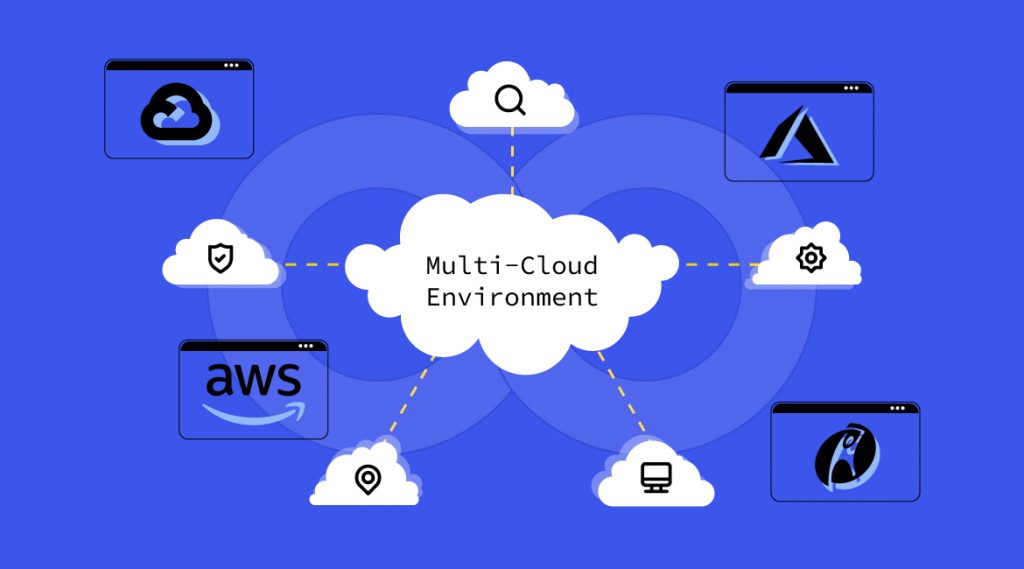
Managing a single public cloud platform can already be challenging with all the services and options available today. Imagine that complexity multiplied across several different cloud providers.
That’s where multi-cloud management enters the picture. It’s tooling and processes for centrally monitoring, operating, and securing workloads spread across multiple cloud platforms and accounts.
Answering the question “How do I manage multiple clouds?”, we can say that multi-cloud orchestration management includes procedures and tools that enable a business to secure and monitor workloads and apps across more than one cloud. Multi-cloud allows you to manage multiple clouds from a single interface.
Many companies these days use two or more cloud orchestration vendors. In this way, you can reduce dependence on one supplier, and you can also use all their strengths. But the more clouds a company uses, the more difficult it becomes to manage them. To make this easier, you need a centralized cloud management platform that integrates with other tools.
The main technologies for managing multiple clouds are containers and Kubernetes. Containers combine applications and required services into one package while making it easier for developers to create the deploying applications to the cloud process.
Such solutions provide access to resources and allow developers to choose the cloud environment for building an app.
Multi-cloud management aims to:
Provide unified observability
Multi-cloud management tools let you monitor everything from spending to security to performance metrics across AWS, Azure, and Google via customizable centralized dashboards.
Enforce policies
Multi-cloud management helps set and enforce consistent security, access, and compliance policies across all your cloud environments. This way, you can ensure adherence to standards regardless of the underlying platform or where specific workloads are located.
Streamline provisioning
Through standardized templates and automation capabilities, multi-cloud management platforms accelerate the deployment of resources, infrastructure, and even entire application stacks across cloud providers. What used to be multi-step manual processes now happen in just clicks.
Optimize workloads
Advanced analytics assess performance, proximity to data lakes, and cost factors of available resource options across your clouds and make data-driven recommendations on optimal workload placement. This ensures balancing operational efficiency with budget guardrails as needs evolve.
Coordinate business continuity
By standardizing and automating DR, backup, and log aggregation tasks across platforms, multi-cloud management simplifies ensuring continuity and resilience. So when disaster strikes one cloud, recovery workflows kick in to maintain uptime.
Leading vendors offering multi-cloud management software and tools include VMware, RedHat, IBM Cloud Orchestrator, BMC, Flexera One and more. We’ll dig deeper into how orchestration fits into simplified multi-cloud operations a bit later on. Now, let’s talk about orchestration in general.
What Is a Multi-cloud environment?
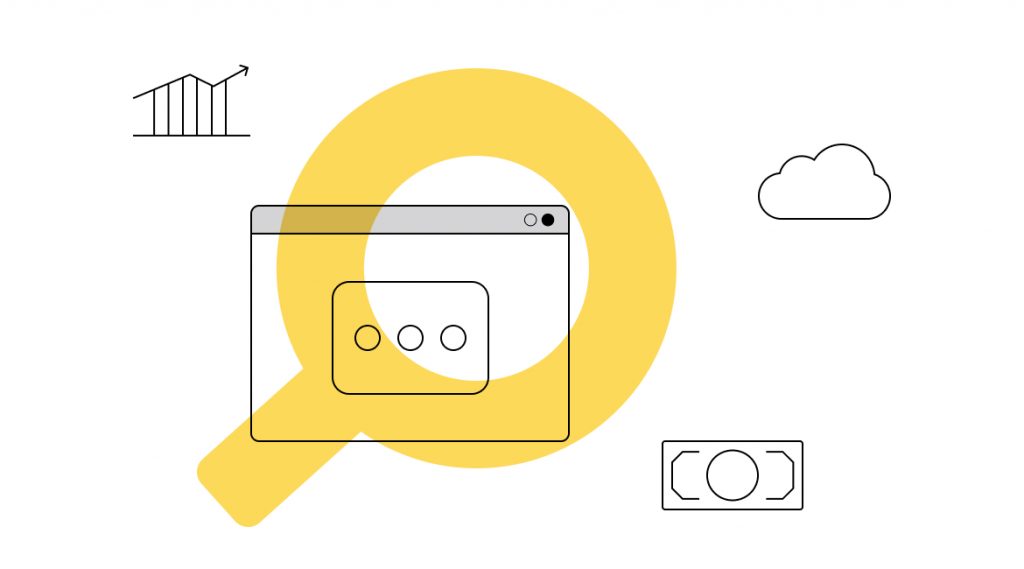
A multi-cloud environment is a cloud infrastructure that allows you to combine multiple clouds into a single integrated space. Multi-cloud can be composed of private and public cloud orchestration services that enable organizations to maximize the advantages of each platform while mitigating the disadvantages.
For now, let’s look at the benefits of moving to multi-cloud.
Benefits of a multi-cloud environment
- The multi-cloud concept allows every business to choose the optimal set of services and refuse unnecessary applications.
- There is no connection to the infrastructure of one service provider.
- Costs are optimized, since when you are setting up the environment, it is possible to choose the best cost for an identical service out of different providers.
- The company is not dependent on a particular service provider, which increases disaster recovery, data security and, in general, gives certain flexibility of action.
- By selecting different suppliers for different regions, the firm can increase its global footprint.
The organization of multiple clouds is a rather laborious process that requires taking into account several factors and indicators. For this reason, we do not recommend configuring such a system on your own. Trust it to professionals. Our team of specialists has tremendous experience in DevOps, which means that we can easily help you make the right transition to multi-cloud.
Related articles: How to Choose DevOps as a Service Provider
What Is Orchestration in DevOps?
Orchestration refers to automatically coordinating and managing complex processes involving many interconnected components. It’s kind of like the conductor of an orchestra, ensuring the various instruments harmonize together perfectly to produce something greater than the individual parts.
In the DevOps software delivery process, orchestration solutions help coordinate all the people, tools, and environments required to take code from development and reliably release it to production. Examples of use cases include:
- Deploying application packages across different environments like dev, test, stage, and prod
- Scheduling and executing automated testing suites
- Running infrastructure provisioning playbooks to spin up/down resources
- Rolling out software updates with zero downtime
- Integrating monitoring data across all the above environments
The orchestration layer sequences tasks, checks for errors, and provides remediation if anything fails along the way. This helps accelerate delivery pipelines while maintaining oversight, compliance, and control. Leading DevOps orchestration tools include Jenkins, Spinnaker, Argo, and more.
What Is the Difference Between Orchestration and Automation?
Both orchestration and automation relate to using technology to streamline manual processes, but the concepts have some core distinctions. Let’s find out the main cloud orchestration vs. automation differences.
Automation focuses on taking discrete tasks that people used to do step-by-step and directly replicating those functions in code. We’re talking about automatically provisioning cloud infrastructure, executing test scripts, building CI/CD pipelines, spinning up environments, and more. The key emphasis is on replacing human intervention in relatively siloed tasks.
Orchestration tackles a higher level of process maturity. It centers on coordinating the sequence, dependencies, runtime conditions, and hand-off states across your enterprise’s multiple automated tasks and systems. So, here, the focus moves from the automation of siloed tasks to the optimization of interconnected end-to-end processes. Orchestration requires an automation layer to already be in place.
Automation replaces human effort, while orchestration replicates human decisions and oversight at a mass scale.
What Does Orchestration Mean in Cloud Computing?
Now that we understand orchestration fundamentals, how does the concept apply specifically to cloud computing?
Orchestration in cloud refers to tools and practices for automating the provisioning, managing, and coordinating infrastructure, platforms, and software services across heterogeneous cloud environments. The goals of cloud orchestration include the following:
- Improving operational agility. By enabling self-service access and automation, cloud computing orchestration dramatically cuts the time it takes cloud teams to configure, scale, and adapt environments in response to business needs.
- Enforcing governance guardrails. Orchestration allows centralized policies to govern everything from security posture to access controls to resource allocation, ensuring compliance across heterogeneous platforms.
- Increasing efficiency. Intelligently placing workloads and automating resource scheduling reduces waste and optimizes costs in the cloud.
- Enabling innovation. When mundane cloud tasks are abstracted away, talented developers are freed to focus on creating differentiated value.
Cloud computing orchestration is extremely useful for simplifying management in multi-cloud environments with diverse technologies spread across data centers. It acts as the glue for integrating tasks, data, and workflows across cloud platforms.
What Is an Example of Orchestration in Cloud Computing?
Moving from theory to practice, let’s explore a practical cloud orchestration example.
Say a company wants to launch a new mobile app feature that requires additional cloud infrastructure. Thanks to orchestration, the IT team can build a high-level blueprint declaring what cloud resources are needed — servers, databases, caching layers, third-party APIs, etc.
The orchestration engine then handles all the heavy lifting to make it happen across cloud providers:
- Provisions four application servers on AWS autoscaling groups across AZs
- Configures networking, load balancers, and security groups
- Deploys and initializes databases on Azure SQL
- Sets up object storage on GCP for media files
- Runs integration tests to validate everything works
- On failure, pauses rollout, fixes issues, and resumes process
- Sends notifications to team members along the way
The orchestrator coordinates scheduling, executes automation scripts, manages dependencies, handles errors, and drives the application to full deployment without human intervention.
The IT team gains agility to ship faster without compromising reliability or compliance. And they avoid the complexity of manually stitching together infrastructure across clouds.
What Are the Types of Orchestration?
There are a few different types and approaches to orchestration in cloud computing:
- Infrastructure orchestration coordinates the provisioning and connections between infrastructure resources like virtual machines, storage, and networking. It helps create holistic data center environments.
- Application release orchestration focuses on automating packaging, deployment, updates, and migrations of distributed multi-tier applications.
- Data orchestration deals with moving data between different systems, tools, and cloud services, including calling any data transformation and mapping logic along the way.
- API orchestration centers on simplifying access to distributed services by combining multiple APIs into an aggregated developer-friendly interface that hides dependencies and error handling.
- Container orchestration automates infrastructure management and scheduling for containerized applications and microservices. It enables scaling, networking, health monitoring, and more. Popular tools like Kubernetes are driving this rapidly.
Function orchestration coordinates execution of serverless functions triggered by events across cloud platforms.
There’s overlap across these domains, but all share the goals of simplifying management and increasing utilization of distributed cloud resources.
Is Multi-Cloud Trustworthy?
Multi-cloud is often used to achieve higher reliability and business continuity. But you need to understand how reliable the deployment of multiple clouds is. You need to know how cloud resources behave in the event of a disaster and create backups to ensure the safety of your files. You need to create backups of all files using multi-cloud, that is, save files to several cloud providers at the same time.
AMICSS. Production-ready DevOps Platform for $999. Delivered in 1 week.
Request demoWhy Multi-Cloud in the First Place?
So, is multi-cloud orchestration worth it? Multi-cloud is popular with businesses for its cost-saving opportunities. Most organizations have made the transition to the cloud easily. There were only two alternatives, AWS and Azure, and many companies chose AWS, only to find out later that this solution is costly. Entrepreneurs immediately began looking for ways to cut costs.
Now the choice of cloud services is much more diverse, and companies can use the services of several providers at the same time. Here are a few more reasons why you should consider moving to multi-cloud:
- the flexibility that allows you to use only the best features from different cloud service vendors;
- independence from geographic location.
What’s All The Fuss?
Based on our experience in DevOps, we can identify five components that can make multi-cloud implementation difficult.
- Cloud service providers use different languages to develop infrastructure. There are several such languages. In case you want to run a Kubernetes cluster to host a site, before moving to multi-cloud you had a single set of servers, a single code base, and a single deployment pipeline. If you need to run this site on a different Kubernetes cluster, you won’t be able to copy and paste this configuration for another cloud – you will need to generate a configuration from scratch. Terraform, an open-source tool, is touted as one of the languages that communicate with all three important clouds, but even if you generate almost everything in Terraform, you can’t just migrate it from AWS to Azure. You need to rework the code for each cloud setting.
- If you use any cloud application monitoring service, their configuration and prices depend on the specific cloud environment. To receive reliable reports and alerts, you will need to collect several sets of metrics. Then you can understand what went wrong and where when any problem occurs.
- When switching to multiple clouds, your employees will not be able to administer them with high quality right away. After all, each cloud service is different. You will need to retrain and upgrade your employees to adapt to the multi-cloud environment.
- If you have had to go through an audit, for example, the GDPR, then you should know how difficult it is to document and demonstrate systems to auditors. When moving to multiple clouds, you have to do these manipulations with each of the cloud environments.
Challenges of Multi-Cloud Implementation
While orchestration in cloud delivers some awesome benefits, smoothly running it in real cloud environments brings some unique challenges, including:
- Learning curves. IT teams need to climb multiple clouds’ learning curves plus master multi-cloud orchestration tools themselves.
- Vendor management. Under the hood, every cloud is different in APIs, constraints around services, billing practices, etc. Mapping workflows across providers requires coordination efforts. And if any vendor changes something, your orchestration can break overnight.
- Data gravity. Moving large data sets between disparate cloud data stores and regions can be slow and costly. Strategic data placement is critical here.
- Debugging failures. With so many interdependent components, when something fails, pinpointing the root cause can be challenging! Tracing whether the issue stems from subtle network latency, a bad deployment, unexpected billing limits, or something else becomes difficult.
- Total cost of ownership. Multi-cloud complexity makes cost monitoring challenging, too. While savings are possible, keeping the total cost of ownership modeled, tracked, and optimized across many variables is critical… and extremely hard to do manually.
- Skill shortage. Multi-cloud orchestration still requires both cloud administration and software development skill sets, which remain in short supply.
For these reasons, proper cloud orchestration implementation takes thoughtful design, governance, and system maturity. Jumping to the deep end rarely ends well. Many choose to work closely with experts who have experience in DevOps to leverage proven blueprints, architectures, and best practices.
Final Thoughts
Orchestrating multiple clouds allows you to configure and deploy multiple cloud environments within a single user interface. Existing cloud orchestration tools save time and money while allowing companies to focus more on other business goals. But most of these products have appeared relatively recently, so mistakes and inconsistencies cannot be avoided. In addition, security can be a concern for multi-cloud orchestration tools. Many APIs (Application Programming Interface) cannot provide strong encryption, so you need to add SSL (Secure Sockets Layer) separately.
As we’ve explored, implementing multi-cloud orchestration has tremendous potential to simplify operations in modern multi-cloud environments. By coordinating and integrating automated processes across heterogeneous platforms and services, orchestration acts as the conductor for realizing improved efficiency, cost savings, reliability, and innovation.
However, realizing this approach doesn’t come easy. The challenges around skills shortages, data gravity, coordinating abstraction layers, and debugging complex distributed systems are real. Jumping into orchestration without thoughtful analysis, design, and governance is a recipe for disaster.
This is exactly why IT Outposts offers specialized expertise in guiding clients on the multi-cloud orchestration approach. We leverage proven frameworks to capitalize on flexibility. Our team provides ongoing governance, cost optimization, security oversight, and incident response across orchestrated multi-cloud environments.
If tackling the next level of cloud complexity is on your roadmap, don’t go it alone. Get in touch to explore how IT Outposts can help architect and support a harmonious cloud orchestra.

I am an IT professional with over 10 years of experience. My career trajectory is closely tied to strategic business development, sales expansion, and the structuring of marketing strategies.
Throughout my journey, I have successfully executed and applied numerous strategic approaches that have driven business growth and fortified competitive positions. An integral part of my experience lies in effective business process management, which, in turn, facilitated the adept coordination of cross-functional teams and the attainment of remarkable outcomes.
I take pride in my contributions to the IT sector’s advancement and look forward to exchanging experiences and ideas with professionals who share my passion for innovation and success.