Contents
The overarching goal of any business is to get maximum profit. It can be achieved as long as you keep your clients satisfied. And how are you to know what they like about your product/service or – more importantly – what they find wrong with it? Naturally, you should track the customer satisfaction level (for example via infrastructure monitoring services).
In the modern volatile world, sounding the consumer sentiment once in a while is sure to leave you far behind your competitors. That is why astute entrepreneurs prefer to have their fingers on the pulse of public sentiment 24/7, exercising real user monitoring, RUM for short. It is a coal-and-ice practice in any contemporary industry, but for the IT sector, it is a sine qua non. Effective IT infrastructure management services play a crucial role in implementing successful real user monitoring strategies.
Why is RUM Important?
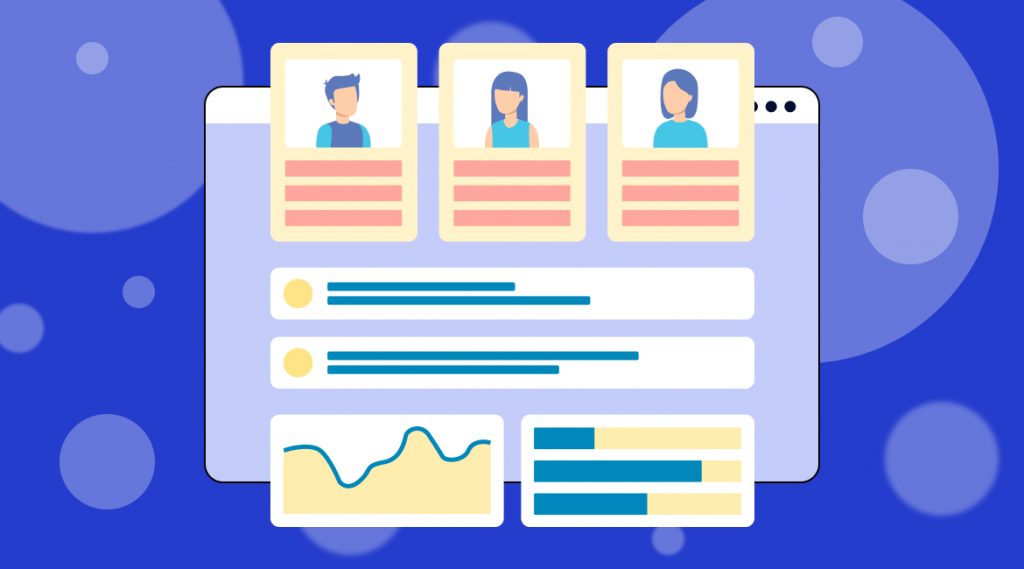
Let’s imagine you have built and launched an app and want to understand why consumers don’t hurry to buy it (and how its lackluster download numbers can be made really spectacular). Or you are the owner of an e-commerce website who wishes to see at what stage of interaction users churn only to augment your rivals’ audience. How should you go about it?
Of course, you can contact people who installed your app and inquire what problems they encounter while using your app. Or you can email failed customers who have abandoned their carts and ask why they never cinched the deal. Considering the number of people you would try to reach out to, both ways are hardly doable. Just think how time- and effort-consuming such an endeavor may appear!
Another solution is to leverage synthetic website activity monitoring, which simulates users’ actions with the site via applying automated software tools. Being much better than the manual methods described above, this approach falls short of real time web monitor techniques. Why? Because imitation is always deficient in comparison to real-life UX. And this is where RUM monitoring steps in. Such an approach allows entrepreneurs to put themselves into their customers’ shoes and gauge UX they get, interacting with the site or app. What does this method excel at?
- Live measurement of key metrics. Tracking actual visits you can gauge page load time, compare the speed of performance and responsiveness on various devices, etc.
- Identification of bottlenecks at the page and network levels. Even if issues surface from time to time and are hard to detect at once, real time monitoring software enables to spotlight them wherever they lurk.
- Pinpointing causes of problems. RUM can not only show what’s wrong but also give insights into the roots of trouble.
- Prioritizing vital pages. The proper functioning of the signup and payment page is crucial for the ultimate success of any e-commerce venture. So upholding their seamless operation is a primary concern of website owners that can be achieved through leveraging RUM.
- Enhancing customer intelligence and management. Being able to replay visitors’ sessions and trace transaction paths of your clients (especially of those who bring more value to your company), you can make data-driven decisions as to the revamping and reinforcement of your marketing strategy.
As you see, any software-driven enterprise can benefit from utilizing RUM monitoring tools but for high-loaded systems, it is mission-critical. Why?
Read more about the most effective marketing channels for software development companies
Real Time Monitoring Tool Usage: Zooming in On High Loaded Systems
The high-loaded system is an umbrella term that refers to any site or app that undergoes a great number of requests in a very short time. Typically, it is an interactive and multiple-resource web page with a huge audience and positive user quantity dynamics that is distributed across several servers to provide its uninterrupted functioning.
Although it is impossible to say exactly how many consecutive requests per second should a site receive to be considered a high-loaded one, it is clear that as they accrue each person has to wait for download until the previous request is handled. And when too many users are kept in a queue, the page’s generation time is extended indefinitely. Naturally, customers who value their time escape such slow-loading sites in droves.
Knowing this simple truth, e-commerce agents, whose sites deal with big bulks of data and react to enormous amounts of simultaneous requests, place heavy-duty demands on their performance and availability. We at ITOutposts know how to handle such projects, employing DevOps practices to selecting and building optimal architecture that ensures reliable interconnection of all their numerous components and subsystems. As our experience in this field proves, the choice of real-time monitoring software for high-loaded systems should be approached with special care.
Hire a team of DevOps engineers with IT Outposts
Contact UsHow to Choose a Real User Monitoring Tool
First of all, there is the most general dilemma between a standalone and an integrated solution. The first one is cheaper, but in case you acquire RUM as a part of a package (together with synthetic and infrastructure monitoring) your tracking and analytical power will be increased manifold.
Once this choice is made, pay attention to other characteristics the RUM tool possesses.
- The Roster of Features
All real user monitoring tools can be divided into basic and advanced. The first category enables monitoring HTTP requests and resources, tracking user journeys (aka logical transactions) and standard W3C Navigation indices, tracking the site’s Apdex score, and monitoring errors and cash reports.
If you want to go advanced, look for the tool that integrates logs, infrastructure, and RUM monitoring. Conventionally, such tools detect user data (gadget type, its operating system, browser it uses, geolocation parameters, etc.), highlight processes that require improvement, help reduce mean time to resolve (MTTR) by sending intuitive alerts, detect performance trends and outages, and inform of spotted anomalies.
- Integrated Data Reporting Functionality
A good RUM tool has several report types that you can avail yourself of. It also allows you to export data in a format compatible with external tools and provides data visualization options, such as charts and graphs that make identifying performance anomalies and trends a breeze.
- Data Processing Capabilities
The critical questions that you should seek to answer are how often the tool collects data, how it is captured, and how long it is stored.
The frequency of data capturing can vary from 5 minutes to 24 hours, and you can make use of both options. While daily updates are important sources of historically valuable data, short-time metrics can be instrumental in real-time operational management.
The manner of data collecting can also be different so that you can choose between reporting every visit and capturing a certain quantity of visits.
Data shelf life is an important factor that can help you conduct in-depth performance analysis and historical trend identification.
- Foolproof Usability
Having become more sophisticated, RUM software doesn’t have to be too complicated in implementation (as a rule, you should add a short JavaScript snippet to your web page). Plus, before deciding on a tool, find out requirements for its deployment, mobile compatibility, supported environments, and other related details.
Bearing these bullet points in mind, you would be able to perform a more knowledgeable real user monitoring tools comparison.
RUM Comparison: Top 6 Tools to Consider
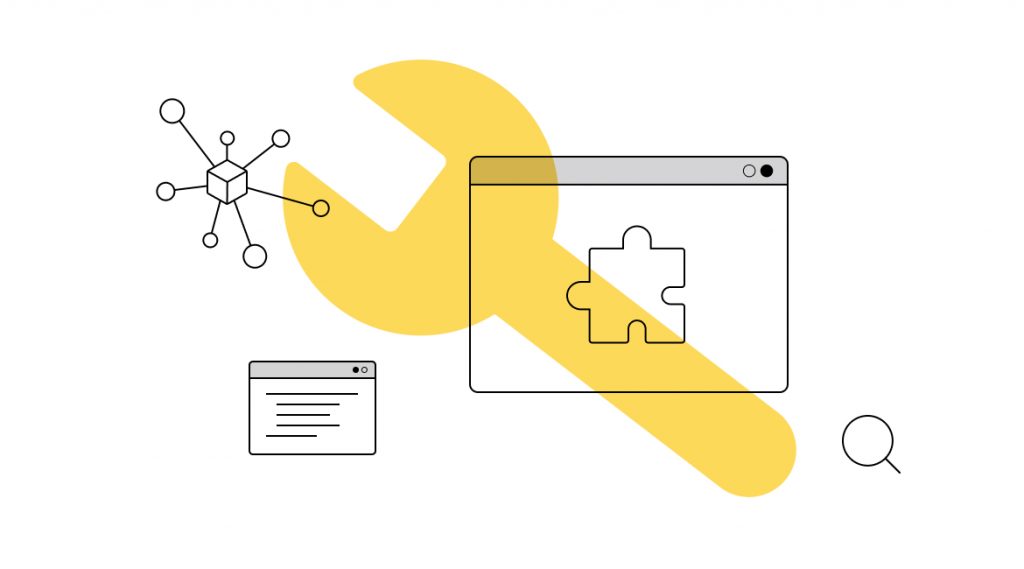
Being a seasoned player on the software market with special expertise in DevOps, ITOutposts recommends the following RUM tools.
- Sematext
This tool can tackle both websites and single-page apps, no matter what framework (React, Ember, Angular, etc.) they are built on. For each system, it furnishes information on the page performance with separate indices for back-end and front-end loading speed. In case the tool detects any performance anomalies or script errors, it sends automated notifications, which streamlines troubleshooting immensely. Plus, it allows you to monitor Apdex score and expose pages with the lowest/highest marks so that you could fathom what causes such discrepancy in user satisfaction. A pleasant perk of this tool is an appended solution for synthetic monitoring.
The basic version of Sematext is free, and if you want to upgrade your analytical power, you can pay to use premium plans’ features (like unlimited saved requests or email alerts).
- Pingdom
As soon as you add a tiny JavaScript snippet to your website, you will start monitoring the platforms, locations, and browsers of the visitors. Then, you can choose an URL for further real-time data collection to be used for developing insights into customer satisfaction specifics.
This tool is highly customizable, offers sending notifications to multiple destinations (particularly, text messages and emails), and is mobile-friendly. The weak spot of it is the absence of error tracking and management.
- Dynatrace RUM
This software can track the activity of mobile and web app users across all browsers and gadgets. Its interactive interfaces, visual reports (including replaying individual user sessions), and real-time AI-fueled analytics provide business-relevant metrics as well as enable mapping the entire user journey – a process that e-commerce ventures consider the most challenging one.
The major unpleasant thing about it is the vendor’s opaque pricing policy where reportedly high rates are available only on request.
- Boomerang
In fact, it is not a classical tool but a JavaScript library that is to be included in your pages to start displaying all performance metrics and other parameters related to the browsing experience of site visitors. It is open-source software that spells no fees to pay and an ever-growing list of plugins to augment it with. The latter enables monitoring a variety of resources such as single-page mobile apps, for instance.
- Raygun
This tool works with every user session, tracking errors, diagnosing and solving performance issues visitors encounter (with a special focus on front-end operationability), and providing insights as to the possible ways to improve problem areas. Among Raygun’s unquestionable fortes are a convenient interface, single-page app support, and rich user-centric profiles.
- Monitis
What gives Monitis a considerable edge over similar software is its comprehensive nature allowing it to be used for tracking the performance of a whole gamut of products – from apps and sites to networks and even servers.
Collecting users’ data immediately from their browsers, this cloud-based tool dispatches event-based notifications containing real-time alerts to various destinations (mobile phones and social media accounts including) and visualizes the obtained data through interactive charts and reports. And as an icing on the cake – a synthetic monitoring solution that goes with RUM.
Among the shortcomings of Monitis are somewhat slow operation and a rather confusing set-up procedure.
Conclusion
Knowing what your customers experience while navigating your site or application is crucial for pinpointing problem zones and eliminating them on short notice. This is especially important for high-loaded systems that are oftentimes deluged by simultaneous requests. Real-time monitoring tools display such critical indices as load time and transaction paths thus providing valuable insights into the behavior of people who interact with the site or app and helping you drastically improve the KPIs of your e-commerce venture.

I am an IT professional with over 10 years of experience. My career trajectory is closely tied to strategic business development, sales expansion, and the structuring of marketing strategies.
Throughout my journey, I have successfully executed and applied numerous strategic approaches that have driven business growth and fortified competitive positions. An integral part of my experience lies in effective business process management, which, in turn, facilitated the adept coordination of cross-functional teams and the attainment of remarkable outcomes.
I take pride in my contributions to the IT sector’s advancement and look forward to exchanging experiences and ideas with professionals who share my passion for innovation and success.