Contents
Only five or six years ago, the idea that the cloud would be used worldwide was considered suspicious by most IT businesses. Why share your sensitive data with an independent company? People asked themselves: I have my own private data center and physical servers where I have full control. Why should I upload my information somewhere on the web?
But now, everything has changed. According to Forbes, spending on cloud computing has grown at 4.5 times the rate of IT spending since 2009 and is expected to grow at more than 6 times the rate of IT spending through 2021. Perhaps you are also considering migrating to the cloud. Is it a worthy investment? Before you decide which road to choose (clouds or local servers) you need to do an express test of your project.
Keep reading to learn if cloud migration services are the right option for you.
What does it mean to store your data in the cloud? In simple terms, this is when you store and access your files and programs over the internet instead of your hard drive. Accordingly, cloud migration is transferring your data from the hard drive on your computer (local servers) to the internet. This might be a great move for your business – or it might come with undesired side effects. Before you decide to make this move, there are some things to consider.
What is my company’s migration budget?
To answer to this question, you must perform an audit of your current costs in comparison to cloud provider offerings. If you are running your own servers, think about the costs of hardware, computer power, storage and networking. Without physical servers, you will not have an excess cost, no hardware, and no need to license software to run it. Getting rid of physical servers means you will also no longer have to worry about real estate, power costs, cooling equipment, fire protection, and climate controls.
A common misconception is that the cloud is always the more affordable way to host applications. Cloud storage usually provides more scalability and flexibility than traditional local servers, but at a higher upfront cost. Having all these costs compare it with prices of clouds. Can you afford it?
Read also: How to reduce cloud-operating costs and Cloud Costs Optimization Stages
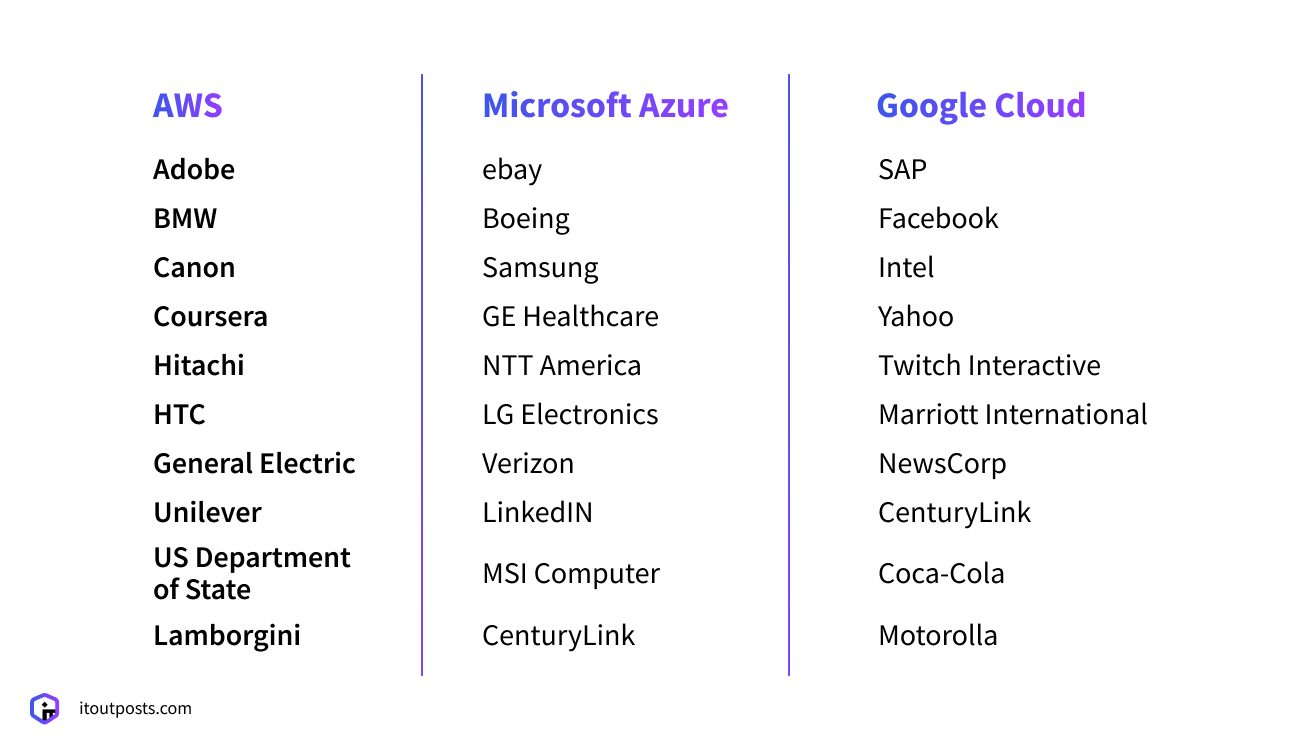
Why is my company moving to the cloud?
You must clearly understand the reasons why you are moving to the cloud. It is not wise to move just because your competitors are doing it!
Think about the future of your application. What progress will it make in a year? Three years? Does it make sense to move the application somewhere during these periods? The cloud offers futureproofing for deployments. But if the application itself does not prove valuable after a year, shutting down the application may be the best option.
Read also: How can DevOps grow my eCommerce business
Have a clear understanding of your main goals. For example, how will this decision strengthen your company? If you cannot answer that question confidently, it may mean this is an unnecessary step.
Thinking about your company’s reasons for moving to the cloud will help you to clarify your goals. Make a list of desired outcomes before making any commitment to a cloud service.
Consider a cloud migration for applications that benefit from a more flexible and scalable infrastructure with detailed security controls. A migration provides an opportunity to analyze the application for its operational challenges and to make improvements.
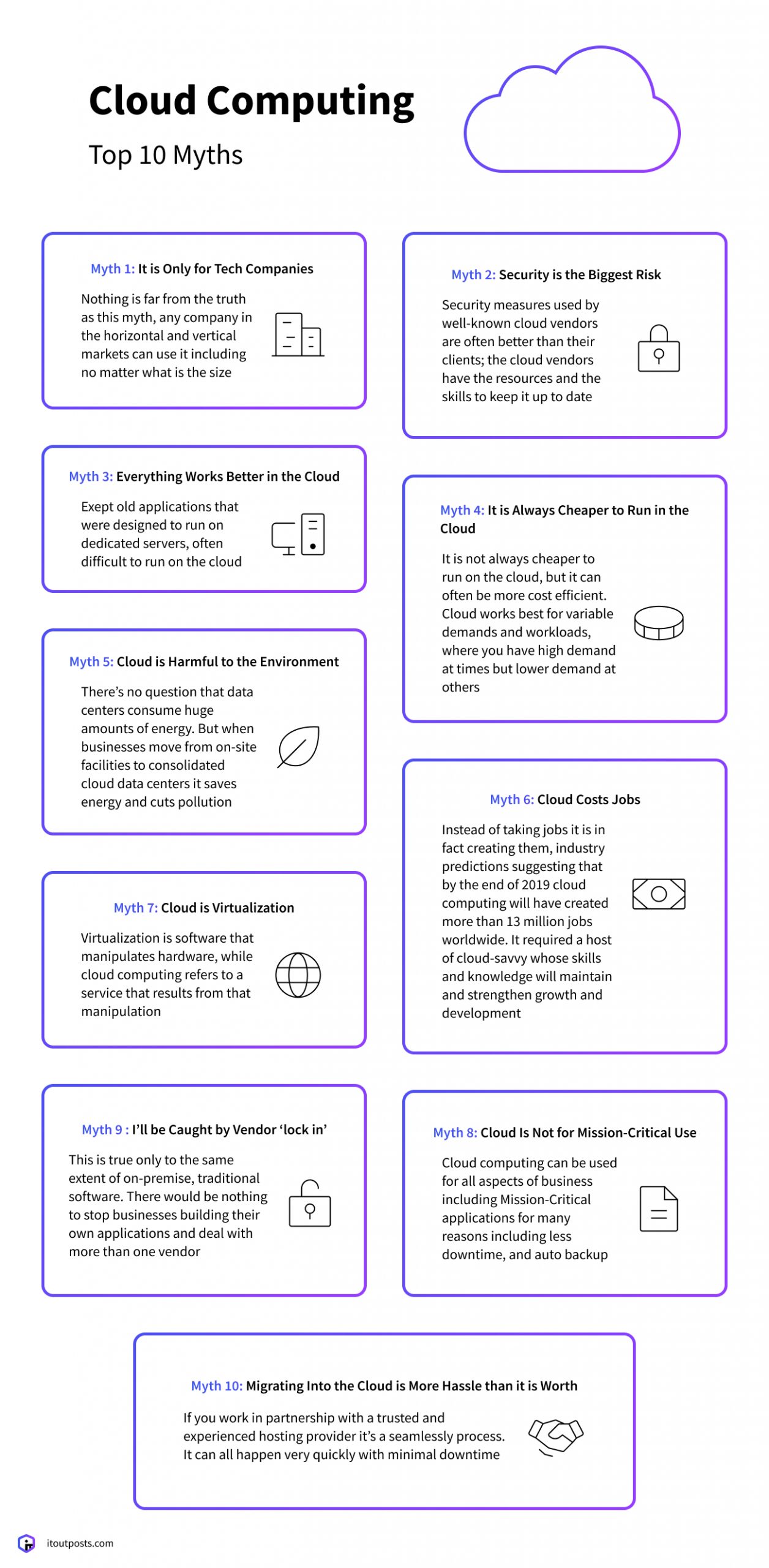
How will my company secure the data?
Security could be one of the driving factors behind your decision to move to cloud storage. This is absolutely correct, because the leading cloud providers follow rigorous security practices to keep your data safe and out of the wrong hands. However, deciding to move your data will not guarantee you more security.
A September 2021 survey revealed that 48% of respondents cited data leaks and cyberattacks connected to cloud migrations as among the largest worldwide threats. Another takeaway from the study was that 81% of respondents said they’re prioritizing cybersecurity.
Check that your company can keep data safe during and after a cloud migration. DevOps use automated tools to scan your cloud environment, and these tools will help you to identify configuration errors and vulnerabilities.
Hire a team of DevOps engineers with IT Outposts
Contact UsShould I change anything in my application as I move to the cloud?
Migration helps you to eliminate technical debt, speed up the slow parts of an application, and make the application easier to manage. To do this well, you must understand the capabilities and limitations of your application. Simply dragging an application from a physical server to a large virtual machine in the cloud can lead to the same problem you are experiencing now – just in a different place.
There is one area that many neglect and can cause huge problems. Take the time to plan your networking set-up for your application to enhance security and avoid big bills. Most clouds allow strict and detailed security control over your network. Take advantage of this, and limit access to critical data. Read also: DevOps as a service
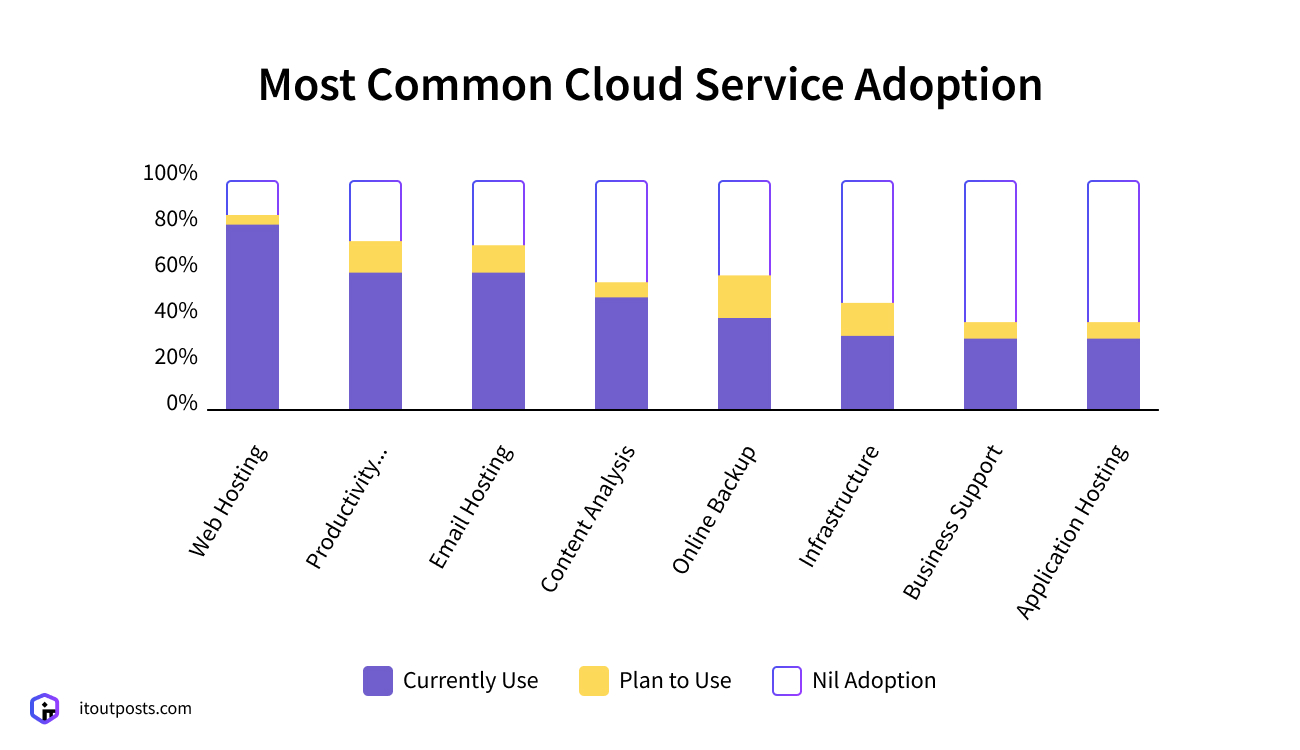
How do I plan my migration?
Migrating to the cloud for the first time can feel like stepping into a candy store. A wide variety of services with catchy names and low price tags are waiting for you. Be careful! Jumping in too quick can lead to challenges and costly deployments. Here are a few steps to help you create a good cloud migration strategy:
- Assessment – evaluate what documents, data, and applications your business can move to the cloud
- Build a Business Proposal – calculate the current costs for your system, then compare that to the cost of the cloud.
- Technical Considerations – Check with your IT team about what they can do in-house and what they need someone else to complete.
- Security and Privacy – Complete risk assessments to decide if it is even worth moving your data to the cloud, and always encrypt your data!
- Execution – Do a trial run migration. If the simulation goes well, you can schedule your move to the cloud.
I want to get started. Where do I begin?
Does bringing DevOps into your business sound right for you? Put your details into the form right now and get your project estimation absolutely for free! The future of your business starts right now!
FAQ
Why should we trust a third party — a public cloud provider — with any sensitive data?
Mature cloud providers invest heavily in security and compliance.
What are the potential cost optimization options?
Wholesale discounts, Reserved Instances, Spot Instances, and a serverless approach.
What are the hidden costs of the cloud and how can we avoid them?
The lack of data governance will lead to wide technical freedom. Sometimes people simply forget to turn off virtual machines that they do not really need.

I am an IT professional with over 10 years of experience. My career trajectory is closely tied to strategic business development, sales expansion, and the structuring of marketing strategies.
Throughout my journey, I have successfully executed and applied numerous strategic approaches that have driven business growth and fortified competitive positions. An integral part of my experience lies in effective business process management, which, in turn, facilitated the adept coordination of cross-functional teams and the attainment of remarkable outcomes.
I take pride in my contributions to the IT sector’s advancement and look forward to exchanging experiences and ideas with professionals who share my passion for innovation and success.