Contents
Serverless Computing and Containers are some of the most popular technologies for deploying applications. Used correctly, they help developers deploy applications quickly while spending less money. Based on our considerable experience in DevOps, we wish to shed some light on the serverless vs containers dilemma, so you can have containers and serverless consulting.
Containers and Serverless
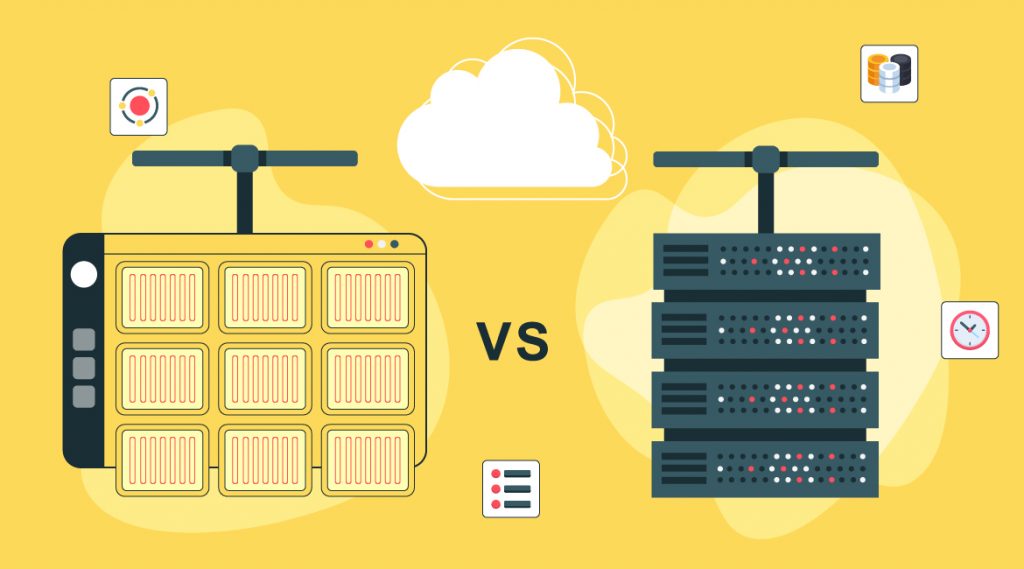
Let’s take a look at what containers and serverless are.
What is a container?
Containers are application deployment environments that enable an application to run quickly and move between environments without error.
Containerization provides reliability and flexibility for local development. This allows developers to work separately on each part of the application for which they are responsible. This architecture provides a robust and easy-to-use approach to deploying, managing, and testing your application.
How to use containers?
- Peak software for deployment.
- Connect certificates.
- Configure a load balancer for the API server.
- Separate and backup etcd service.
- Create multiple control plane systems.
- Span multiple zones.
- Manage ongoing features.
Pros of containers
Let’s take a look at the pros of containers.
- Portability. Containers can be deployed on Windows, macOS, Linux, and in the cloud.
- Less resource consumption. Containers do not need to simulate hardware and consume much fewer resources.
- The greater level of control. Teams can choose the programming language and how to package the container. They control the behavior of the application.
- No vendor lock. The containers are portable and do not depend on any supplier.
- Version control. Developers can control versions of the environment, allowing them to revert to a previous version.
- Unlimitedness. Containers can be as complex as you need them to be. There are no memory limits or timeouts, unlike serverless.
Cons of containers
Let’s take a look at the cons of containers.
- Difficulty setting up and managing. Using containers requires deep skill. This can lead to slower setup and management.
- Optimization of the code. To use containers to their full capacity, code changes may be required.
- Higher costs. You need to pay to use the server even if no operations are running.
What is serverless?
Answering the question what is serverless computing? And paying for physical infrastructure is not necessary with what type of work environment? We can say that serverless architecture is the execution of cloud computing, where the provider takes over the servers and the management of computing resources. In other words, you don’t need servers as they are deployed in the cloud.
Advantages of serverless
Here are the advantages of serverless.
- Automatic scaling. As traffic increases, all resources are scaled automatically.
- Doesn’t require administration. The supplier takes full control of the infrastructure.
- High availability. High availability can be achieved through automatic management and scaling of infrastructure.
- Good pricing policy. You pay only for the resources used.
- Microservices. Microservice architecture is a great option for serverless use.
- Fast delivery to market. You can introduce new features to consumers much faster by loading code through the API.
READ ALSO: Decomposing monolith to microservices.
Disadvantages of serverless
Let’s take a look at the disadvantages of serverless.
- Downtime. Function outages cause time-consuming operation evaluations to fail.
- Cold start. You need to warm up functions that cannot handle peak loads by default.
- Delay. Any delay in time can have negative consequences.
- Difficult transition. Moving to a serverless architecture can be resource-intensive and costly.
- Difficulties with monitoring and debugging. Your application is broken up, and each of them may contain bugs.
- Supplier dependency. If you have chosen a cloud provider, then collaboration with third-party services becomes almost impossible.
How containers and serverless are similar?
Serverless architecture and containerized environments are not the same things. But in spite of everything, they duplicate some of the functions of each other:
- manage application code;
- use orchestration tools to scale;
- are a more efficient solution than virtual machines.
Difference between containers and serverless
We’ve summarized the key differences between the two types of application deployment environments below.
- Support. Containers run on Linux and Windows. And serverless work is done exclusively in cloud services.
- Self-service capability. Serverless architecture requires the use of the cloud. And with containers, you set up your own localhost environment.
- Cost. Given that serverless architectures run in the cloud, you will need to pay to use them. You can customize the container environment yourself, but you still have to pay for management.
- Supported languages. If the server supports the language, you can easily put an application written in that language into the container. In contrast, serverless frameworks are limited in language support and vary from platform to platform.
- Availability. Containers work as long as you need. And serverless functions are designed for short run times. Usually, it is a few hundred seconds before they turn off.
Why Use Containers?
Now we will analyze the reasons why you should use containers.
- Packaging. Cloud computing containers provide a way for you to assemble the components of your application and package them together into a single build artifact.
- Portability. Containers allow you to place your application anywhere, ensuring it runs reliably.
- Efficiency. Containers increase efficiency through an efficient isolation model.
What Is a Container?
How to use containers
- Choose a container platform, such as Docker or Rkt, to standardize and isolate application dependencies and environments
- Create container images. Dockerfiles define app components like code, runtimes, libs, and configs to build immutable images
- Store images in registries. Repo’s hold images so teams can easily distribute known good app templates
- Run images as containers. Launch disposable, lightweight instances from images ready to execute the app.
- Orchestrate containers. Managers like Kubernetes handle deploying, networking, scaling, and load-balancing containers across clusters.
- Declare the desired state. Config YAMLs map out replica counts, storage needs, and rollouts for orchestrators.
- Leverage infrastructure primitives. Handle networking, configs, secrets, and service discovery between managed containers
- Monitor container health/logs. Platform and ecosystem tooling provide visibility into container workloads.
- Achieve portability. Container environment consistency allows hybrid or cloud mobility between similar runtime platforms.
What Is a Serverless Architecture?
How to use serverless architecture
- Break applications into functions. Decompose business capabilities into standalone, stateless functions.
- Write event-driven logic. Make functions trigger based on events like API requests, schedules, and data changes.
- Upload code to platform. The provider handles deploying and running code at high availability
- Set auto-scale rules. The platform scales functions dynamically based on the demand.
- Connect serverless services. Leverage managed storage, databases, messaging, users and more.
- Monitor with observability tools. Logs, metrics, and traces maintain visibility.
- Pay only for execution. Per-request and duration-based billing maximize efficiency.
- Focus exclusively on code. Serverless removes operational tasks like capacity planning, patching, and provisioning
How Containers and Serverless Are Similar
The Difference Between Containers and Serverless Architecture
Serverless vs. Containers Pros and Cons
- No infrastructure management overhead. With serverless computing, the cloud provider takes care of all the physical servers and infrastructure in the background. Thus, serverless removes the admin burden of managing infrastructure scaling, availability, patching, etc. Container orchestration has major complexity for upgrades, monitoring, and auto-scaling.
- Finer-grained usage-based scaling. Serverless can autoscale seamlessly based on usage metrics for extreme cost optimization. Containers carry fixed minimum resource capacity, which may cause overprovisioning.
- Built-in availability and disaster recovery. Serverless leverages native cloud redundancy across zones and handles failures automatically. Containers require engineering custom HA with queues, health checks, etc.
- Limited observability and debugging visibility. Serverless’ abstracted nature reduces insights into issues and debugging compared to containers.
- Potentially higher memory use. Serverless functions have fixed memory allocations. In contrast, sharing models allow containers to optimize memory utilization efficiency.
- Tighter platform vendor lock-in risks. Serverless couples applications more tightly to cloud provider services, increasing the risk of lock-in. Containers help insulate the underlying infrastructure.
- Predictable cold start latency. Containers have consistent sub-second cold starts, usually between 50 and 250 ms. This provides predictable, low latency for requests. Serverless cold starts are variable, often multiple seconds depending on code size/complexity, resulting in inconsistent latency.
- Infrastructure choice and portability. Containers offer versatility and can be deployed across VM, bare metal, on-premise data centers, all major cloud platforms, etc. Serverless locks you into the specific cloud vendor’s proprietary services and platforms, reducing infrastructure flexibility.
- Finer-grained resource and cost control. Containers allow granular tuning of CPU and memory based on workloads. Unused idle serverless functions still incur some baseline cost and resource allocation overhead.
- Manual scaling increases orchestration complexity. Scaling containers across nodes is admin-intensive.
- Host OS patching and restarts. Containers rely on host OS security patching, necessitating restarts and capacity planning. Serverless abstracts away base OS responsibility.
- Multi-region HA requires custom engineering. Achieving resilient multi-region deployments, caching layers, data replication, etc. increases container complexity. Serverless often includes turnkey HA/DR capabilities.
Serverless vs. Containers Cost
One of the most frequent considerations around serverless vs. containers is cost. Let’s analyze the cost structure of both options.
What is more cost-predictable — containers or serverless?
Containers provide more cost predictability and less variability than serverless. With containers, you directly provision a set level of infrastructure capacity upfront. So, you have a reliable expectation of the monthly costs, regardless of application traffic and usage patterns. Your spending scales are based on infrastructure resources, not per-request billing.
With serverless, it’s hard to forecast costs because total spending aligns with request volume and usage rather than fixed capacity. Costs auto-scale up and down with demand rather than running steadily 24/7. So, your monthly costs may have high variability.
However, serverless costs can become more predictable once an application matures and traffic patterns stabilize. The auto-scaling attributes provide other optimization benefits for workloads aligned with the serverless model.
So, in summary, containers offer inherently more predictable costs, while serverless offers intrinsically more optimization for workloads with less consistent traffic.
With a grasp on the pros, cons, and differences between the two platforms, when should you choose containers or serverless?
When to Choose What?
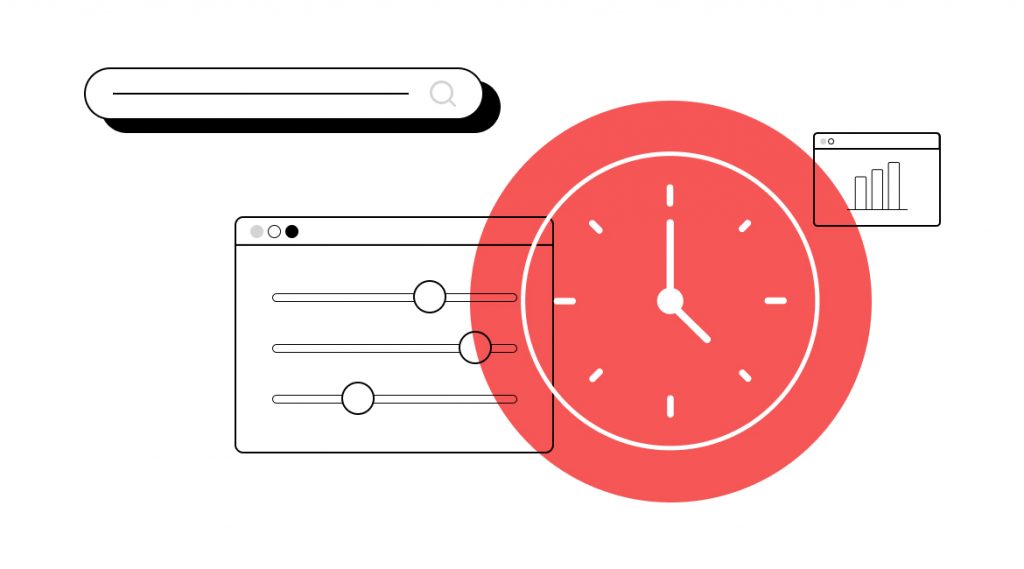
When does the problem of choosing between serverless and containerization arise? Enterprises build applications and sooner or later they need to scale arises. In such cases, there are two optimal solutions, it is either serverless or containerization. Below we will tell you which solution to choose in which cases.
When to Choose Containerization?
Here are the prime use cases for containerization:
- Apps with steady predictable traffic. Containers work well for web apps, databases, and other systems with stable capacity demands. When traffic runs steadily 24/7, containers optimize costs.
- Stateful applications. Containers persist state and data, simplifying building stateful apps like caches, databases, message queues, and more. Stateless serverless functions won’t meet state needs.
- Custom runtimes. Containers support using custom language runtimes and dependencies outside the defaults supported by serverless platforms.
- GPU/ML workloads. Containers leverage GPUs and hardware acceleration for machine learning, image processing, and other scenarios requiring specialty hardware.
- Low latency requirements. Containers can minimize cold start latency spikes since they persist in provisioned capacity, ready to handle requests without delays.
So, in essence, longer-running stateful workloads with steady traffic patterns stand to benefit most from containerization.
When to Choose Serverless?
On the flip side, serverless computing is better suited to these use cases:
- Event-driven workloads. Serverless handles event triggers elegantly via HTTP, queues, schedules, file changes, and more. The auto-scaling perfectly matches supply to demand.
- Infrequent/intermittent processes. Serverless minimizes costs for workloads that are episodic, sporadic, or seasonal. It scales to 0 and back up infinitely based on activity pulses.
- Rapid iteration and experimentation. The instant infrastructure provisioning accelerates building quick prototypes and conducting experiments.
- Unpredictable traffic applications. The intrinsic elasticity handles volatile traffic patterns cost efficiently without over-provisioning infrastructure.
Any workload aligned with an event-driven computing model stands to gain the most benefits from serverless architectures. The technology almost disappears, enabling a focus exclusively on the business logic while autoscaling seamlessly handles the rest.
Can Serverless and Containers Coexist and Build a Reliable Hybrid Architecture?
Absolutely. Containers and serverless computing can complement each other nicely. More and more companies leverage both technologies together, gaining their respective strengths.
Here’s one blueprint for an effective hybrid architecture. Containerize core systems of record like databases, message queues, and internal APIs that need guaranteed uptime. Complement those stateful containerized backends with serverless processes for intermittent data flows.
For example, use containers for user profile databases and payment systems. Augment them with serverless ETL jobs and event stream processors. Containers provide always-on services, while serverless scales event handling elastically.
Additional examples where hybrid container/serverless architectures excel are:
- Containerize web/mobile apps, serverless for traffic spikes
- Container microservices, serverless for feature experimentation
- Container data lakes, serverless for querying/transformation
There are many more examples where smartly leveraging both models together builds robust, efficient applications. The combo offers more architectural flexibility than using either approach alone.
Just be sure to containerize foundational systems of record while applying serverless for scalable data processing. This reliable blueprint maximizes the strengths of both technologies in a complementary fashion.
If you’d like to learn more about AWS and Azure, check out our Microsoft Azure vs. AWS: The Best Feature Comparison article.
Conclusion
Containers and serverless computing offer two compelling paradigms for deploying cloud-native applications. Both aim to increase developer productivity by abstracting infrastructure management but take divergent implementation approaches.
Containers provide standalone packaging of apps and dependencies for reliable portability. Serverless offloads all backend provisioning and administration to cloud platforms. Each has distinct strengths and weaknesses that dictate ideal use cases.
The good news is that containers and serverless computing can coexist nicely in a hybrid architecture. Core systems of record that need 24/7 availability can persist via containers, complemented by auto-scaling serverless processes for scalable data workloads.
Ultimately, understanding the pros, cons, costs, and best uses of each technology allows for the architecting of an optimal cloud deployment strategy. Matching applications and components to the appropriate model — whether containerized microservices or event-driven functions — is critical to balancing productivity, flexibility, and efficiency. The next generation of reliable, cost-effective cloud platforms will likely leverage containers and serverless in tandem.
With IT Outposts’ help, you can confidently deploy containerized and serverless systems and optimize your cloud investments.

I am an IT professional with over 10 years of experience. My career trajectory is closely tied to strategic business development, sales expansion, and the structuring of marketing strategies.
Throughout my journey, I have successfully executed and applied numerous strategic approaches that have driven business growth and fortified competitive positions. An integral part of my experience lies in effective business process management, which, in turn, facilitated the adept coordination of cross-functional teams and the attainment of remarkable outcomes.
I take pride in my contributions to the IT sector’s advancement and look forward to exchanging experiences and ideas with professionals who share my passion for innovation and success.